RTA m-Wallet app T-app, T-wallet apps Login Registration

RTA m-Wallet app for Android and IOS has launched by the Telangana Trasport Department on 30th March 2016. The main objective behind introducing this Online mobile application is to avoid the Physical Carrying of Certificates and Documents such as Driving Licence (DL), Registration Certificate (RC), and any other two-wheeler or 4 Wheelers certificates. RTA m-Wallet app will help the Telangana state motorists to show their vehicle-related documents to the traffic Police.
m-Wallet RTA & T-apps are the Online Digital platforms developed by the Telangana IT department. Due to Internal Technical Issues, the RTA m-wallet app is not working properly sometimes. To Overcome this issue, motorists should follow our Instructions and guidance and check their RC, Driving Licence through this mobile app.
In this article, we have presented the RTA m-Wallet app Installation Process, new user Registration, t-app Wallet Sign in, and specifications of the Road Trasport Authority (RTA) m-Wallet. Citizens of Telangana who want to download the m-Wallet android and IOS mobile app should use their Name, Mobile Number, and Email ID and register themselves Online.
RTA m-Wallet app Login Registration details
The state government of Telangana has launched not only RTA m-Wallet mobile application but also it has launched t-app folio, T-wallet, Dharani mobile app and etc. Through the Folio app apps, Citizens can book their appointment to change their Aadhar Card address, Name, Mobile number and etc.
About T-wallet:
The T-wallet application will help the Citizens to pay their regular bills such as electricity, Post Paid, Prepaid, Vehicle Pending Challans, Insurance, DTH, Education Fees, Fastag, Landline post-paid, Life Insurance, Laon Repayment, LPG Gas, Municipal Taxes, Credit Card bill and etc. T- the wallet is also a TS govt launched the app and it is one of the best online platforms that helps the Citizens of Telangana to pay their pending bills.
The Process to log in to the t-wallet app:
1. Go to the Google Play Store and type the t-wallet app.
2. Click on the Install button and download it on your mobile devices.
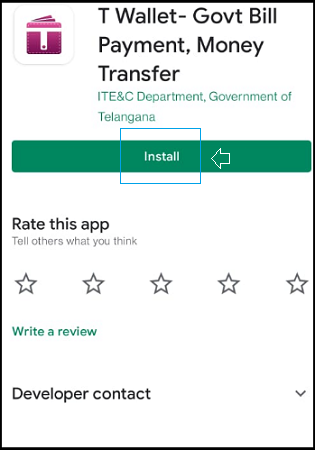
3. After installing the t-wallet app, you need to open it and click on the Register option if you are a new user. Otherwise hit on the login button.
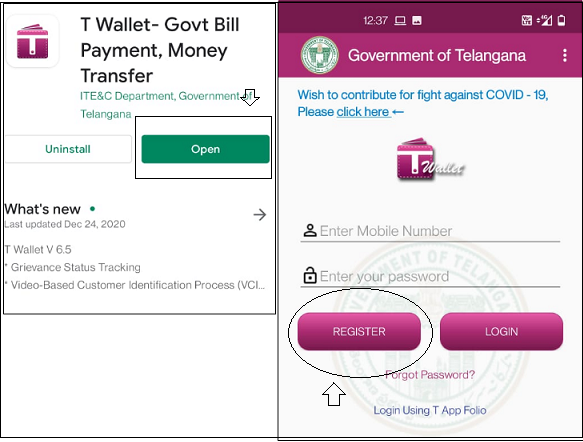
4. To register the t-wallet app, Users should enter their valid 10 digits mobile number, Email ID, Password, and OTP.
5. After completion of the registration process, Users must click on the login button and log in to the t-wallet page using the registered mobile number and password.
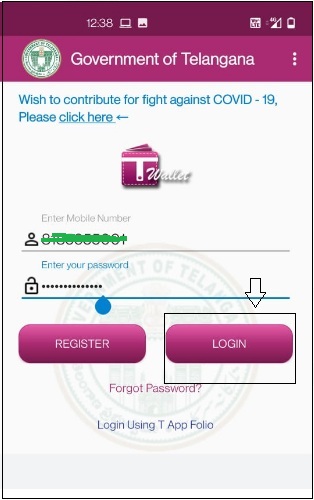
6. Applicants will get the T-wallet complete options on the screen. Users can load money from the Debit Card or Credit card and pay the bills online.
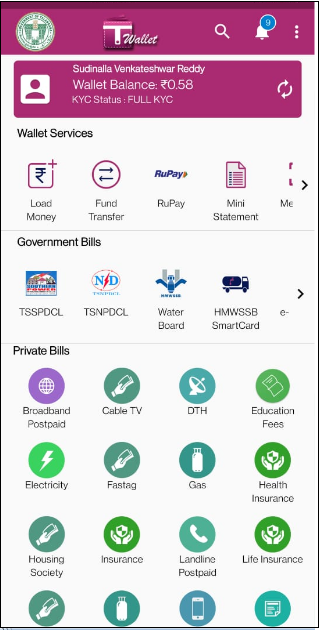
Benefits of the m-Wallet app:
- No need to carry their Original and Xerox Copies of their Vehicle to anywhere in Telangana.
- It is an easy-to-access mobile application to show vehicle-related files to the Police commission department at any place.
- Easy to download & Share the RC, DL and etc.
An Overview:
| Department Name | Telangana Trasport Department |
| Name of the Mobile apps | Road Trasport Authority (RTA) m-wallet app, t- app folio, T-wallet apps |
| RTA TS website | www.transport.telangana.gov.in |
| Mode of Installation | Online |
| Main Motto | To avoid the Physical carrying Certificates related to the motor Vehicles. |
| m-wallet link | Download Here |
| T-app link | Download Here |
| T-wallet app | Download Here |
Steps by Step Process to download the m-Wallet app of RTA:
Citizens of Telangana who wish to save their Motor vehicle-related soft copies online should follow the steps given below and show them to the respective Traffic police.
1st Step: First, Citizens must go through the Play store and type the RTA m wallet app.
2nd Step: Download the M-wallet RTA mobile app on your Android or IOS devices.
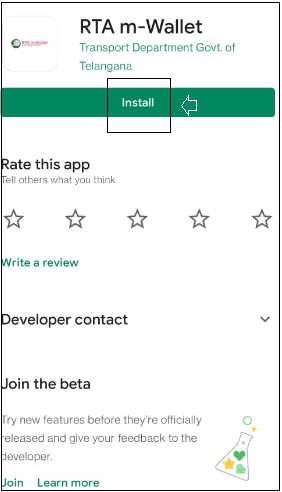
3rd Step: In case, citizens who are not registered previously can go through the Register button and enter the Name, Mobile Number, and Email ID on the registration page.
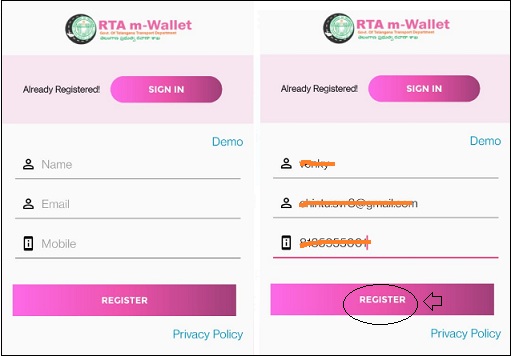
4th Step: After successful completion of m wallet new user registration process, applicants must click on the Sign-in button and sign in to the page using the Mobile Number and OTP.
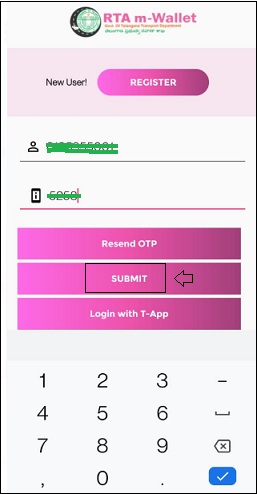
5th Step: If you are not receiving the OTP to the registered Phone number, users can go through the Login to T-app option and log in to the t-app using the Mobile number and MPIN.
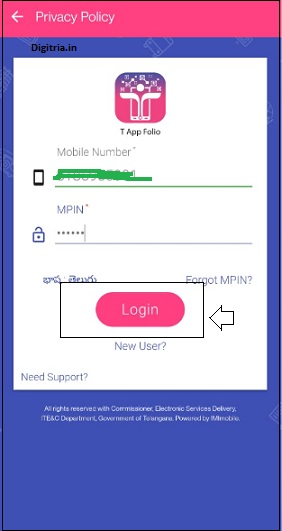
Note: Due to technical issues, the RTA m-wallet is not giving a proper response. If you get into trouble with the m-wallet RTA app, you can use the Login to T-app option and get access m-wallet RTA app.
6th Step: After accessing the t-app login page, the user will get the RTA m wallet Home page. Here, Citizens can add their RC, DL any other documents using the Registration number and the last 4 digits cheeses Number.
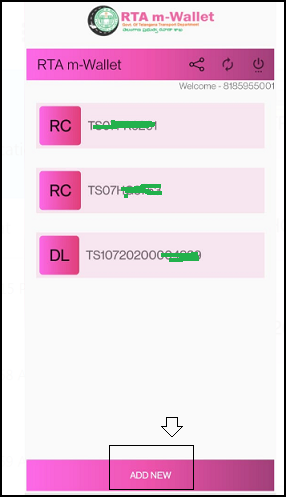
Frequently Asked Questions:
Q 1: I am unable to access the TS Road Trasport Authority (RTA) m wallet app?
Answer: Due to server issues, a one-time password is not delivered to the user’s mobile number. It will be solved soon. Until Users can use the Login to t-app option.
Q 2: When will solve the m-wallet application issue?
Answer: The technical team is now working on the Issue to solve the server problem. It will soon be active.
Q 3: How can I add my Vehicle Registration Certificate into the Road Trasport Authority m-wallet app?
Answer: To add the Vehicle Registration Certificate into this m-wallet app, you need to enter the vehicle chassis number and registration number.
Also Read: AP RTA Citizen app download

My vehicle insurance policy not updated in RTA MWallet.
Vehicle’s No. TS08EG6645
Owner : Venkat Reddy Surusani
Mobile No: 9441510493
DOB : 20/10/1962
THIS IS RAMESH KUNDARAPU,
MY VEHICLE NUMBER TS21B7514
TWO WHEELER POLICY NUMBER :3005/200522119/01/000
IT HAS RENEWED ON JUNE 12,2021 BUT IT IS NOT SHOWN IN RTA-M WALLET(TELANGANA STATE APP).
BUT IT HAS SHOWN IN M PARIVAHAN ( Ministry of Road Transport & Highways, Government of India …)
I GOT PENALTY WITHOUT INSURANCE RS.1000/- THE CHALLAN ON 12,AUGUST 2021 ,
RTA POLICE HAVE NOT ACCEPTED INSURANCE POLICY HARDCOPY ALSO.
I am getting invalid server error on trying to check pending challan on my vehicle with rta m wallet
If you are unable to see the Pending Challan status via RTA m-wallet, you can check it through the TS e-challan Portal i.e. https://echallan.tspolice.gov.in/publicview/
My insurance is not updated.
My vehicle No is AP28CK5589 and I had paid my insurance in time in New India insurance company. But it is not updated in RTA m wallet.
As per the govt of Tele. RTO we don’t need to carry the papers within the state of Telangana. My mobile number is AP-28-CK 5589.
I was in my field for the hole day with my Two Wheeler bike on 13-6-2022 and received e-challan for Rs.235/- which was shown the location is Approximately 60KMs from my area near Maharashtra border. My bike’s registration no: AP25AN 4959.
I uploaded a complaint in the e-Challan site.
Fake number Plate option.
Must I pay the fine?