New Sauchalay (Toilet) List 2022 IHHL Swachh Bharat Mission Urban mSBM app

Sauchalay List: The Government of India wants to keep our environment neat & clean and maintain hygiene conditions. Still, in villages, people move out of homes for defecation. In this issue, the government took initiatives to bring a change in the lives of villagers by constructing toilets at their premises.
The entire process of construction of toilets for free is under the Swachh Bharat Scheme. A Sauchalay list is in the web portal, and it uses to check for the selected beneficiaries. Swachh Bharat Scheme features are the building of toilets in beneficiaries’ homes for free. The present scheme is under IHHL for the year 2017.
Sauchalay List 2022 IHHL Swachh Bharat Scheme Details:
Sauchalay List Online:
Citizens from rural areas might have applied and waiting for a list of beneficiaries. As and when the list gets displayed in the web portal, every applicant can view the Sauchalay list and check whether the name is in the list of toilet constructions or not. The web portal provides a facility for citizens to download the list online. Swachh Bharat scheme invites applications from across the country. New applicants can apply for free toilet construction at their homes.
Statistics of Swachh Bharat Mission:
From October 02, 2014, to date total number of household toilets is 10,61,04739. The total number of villages that have been free from open defecation is 6,03,004. Likewise, districts free from open defecation are 711, and 35 states/UT are free from open defecation.
SBM (Grameen) Activities:
Swachh Bharat Mission (Grameen) functions to improvise the levels of sanitation and cleanliness in rural areas. To achieve the objective, it undertakes solid and liquid waste management activities and making it free from open defecation in Gram Panchayats to a clean and sanitized environment.
Objectives:
To build a better ecosystem in India, the government should keep the environment clean and green. For this, proper sanitation and hygiene alone can be a contributor. Hence, the Government of India has launched a scheme, and its proper implementation can make the Indian Ecosystem clean and green.
The government scheme backs citizens for all essential support in the following areas. The beneficiary (citizen) must fulfill the underlying conditions to avail of Sauchalay benefits as well.
1. The scheme applies to every family that is poor in India.
2. The family must be economically weak that finds it difficult to bear the expenses of basic amenities.
3. People in villages go out for defecation and account for a high rate of illness. The Central Government has instructed civic authorities to pay attention to health as well as sanitation. Therefore, the state government civil bodies began to facilitate the scheme at all levels. The Central Government issues an amount of INR 12,000.00 per family for the construction of a toilet.
4. Over a period, the environment will be clean and green with no defecation in the village communities.
Check Toilet List 2021 Online:
Poor Citizens can avail the benefit of toilets for free, and they must make an online booking. A list of the enrolled persons for the construction of toilets for free is available online. It does represent the list of the selected homes that makes toilets for free. The eligible people of the scheme can also apply for the construction of toilets at their homes.
1. Beneficiaries should go to the Swachh Bharat Mission web portal i.e. http://sbm.gov.in/sbmreport/home.aspx
2. On the SBM Gramin Home page, beneficiaries should Click the option of A 03 – Swachh Bharat Mission Target versus Achievement after filling in the details.
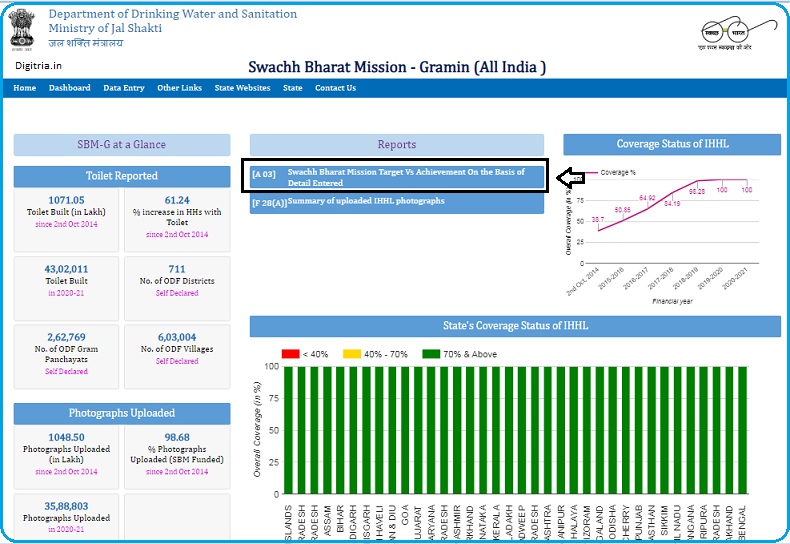
3. A new page gets redirected. The beneficiary must select State, District, block and etc.

4. And, you need to hit on the view report button.

5. The rural toilet list will be on display, and the beneficiary can check for the name from it.
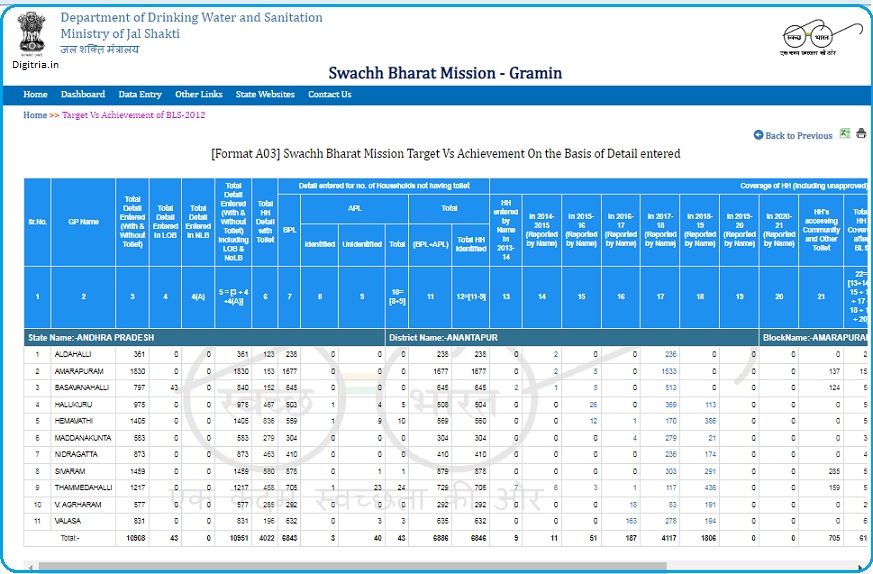
The Process to Contact Person via SBM Portal:
1. To contact the person, beneficiaries should Visit Swachh Bharat Mission’s official website.
2. On the home page of SBM, Beneficiaries should click on the ‘contact us’ Section.
3. On the contact-us page, select the state and category.
4. After that, you need to Feed the details and hit on the submit button.
5. On the new web page, a list of contact persons of the Swachh Bharat Mission shall open.
Mobile Application – mSBM app:
The purpose of the application is to capture the latitude and longitude of location and record the date and time of recording. The State government makes use of the application to report the progress of SBM to the Central Government.
Uploading Photographs – mSBM App
1st Step: Open the portal link i.e. http://sbm.gov.in/msbm/Public/Home.aspx
2nd Step: Click the ‘Login to Upload Photographs’ button.
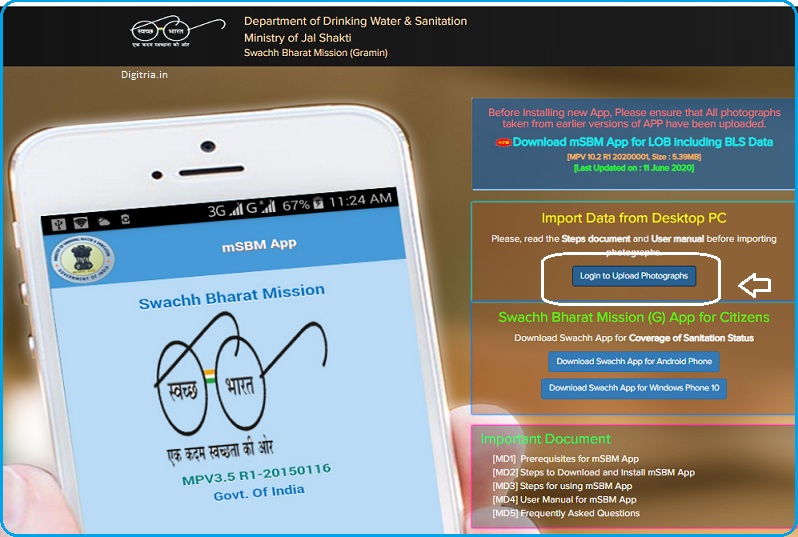
3rd Step: Enter the valid user’s name and password.
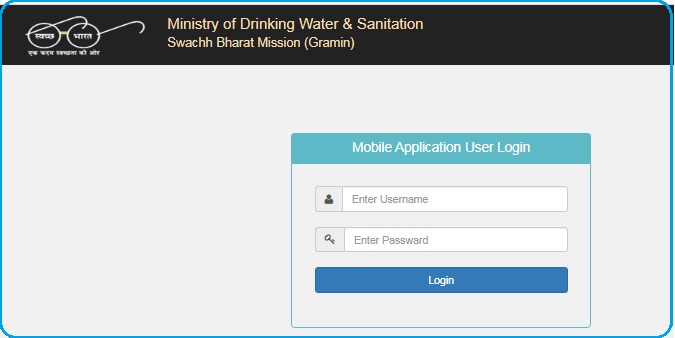
4th Step: It gets redirected to a new page.
5th Step: Browse the export file from a desktop, mobile device.
6th Step: Click the upload button.
Online Application for IHHL via SBM Portal:
1st Step: Applicants who wish to register on the SBM portal should visit the web portal i.e. www.swachhbharaturban.gov.in
2d Step: Go to the State/ Cities Section and click on the Online Application for the IHHL link.

3rd Step: Individual Household Latrine Application page will appear on the screen. Applicants should go to the applicant Login section and click on the new applicant Register button.
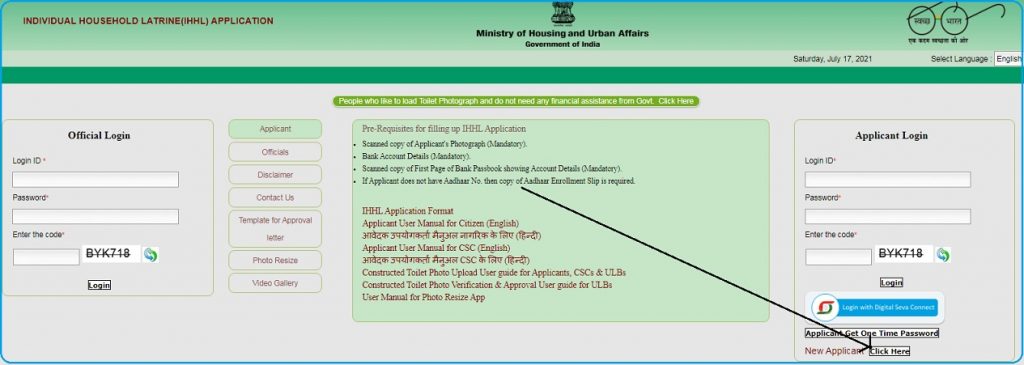
4th Step: Then, applicants must Enter applicant registration details sucha s Name, mobile number, email, address, state, ID type, ID number, enter the code.

4th Step: After successfully filling in the form, applicants must click the ‘registration’ button.
Swachh Bharat applicant Login via applicant OTP:
Applicants can get a one-time password and seek an entry to the login page.
1. Click ‘Click on one-time password’ on the login module.
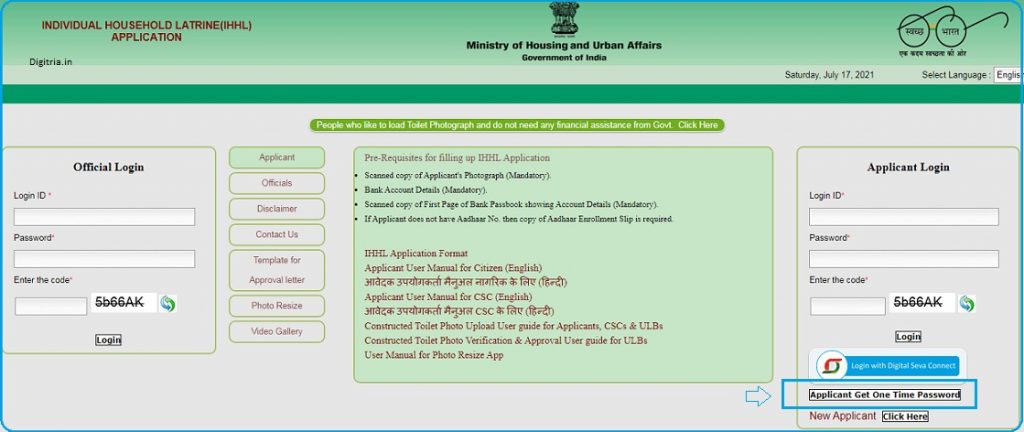
2. Insert login ID, Email, code, and Click ‘send one-time password.’
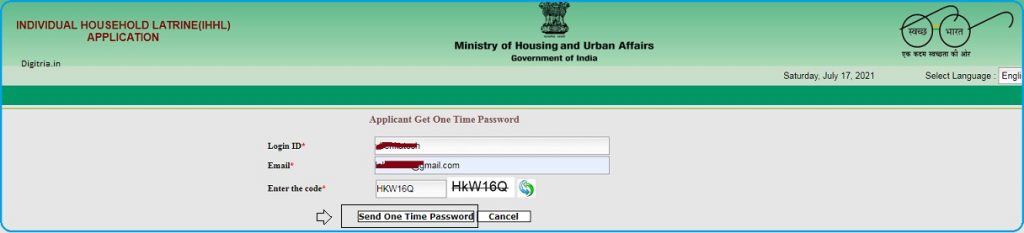
3. Enter the verification password from the SMS of the registered mobile handset.
5. And on submission, one can enter the portal and look for the benefits of the Swachh Bharat Mission.
An Overview:
| Scheme Name | Swachh Bharat Scheme |
| Mission Name | Swachh Bharat Mission (SBM) |
| Name of the Post | Sauchalay List |
| Mission Portal | www.swachhbharaturban.gov.in |
| Name of the application | mSBM App |
| Post Category | State government scheme |
Also Read: URISE Portal Login
