Punjab eSewa Online Slot Booking Appointment Login 2023 Track Status,
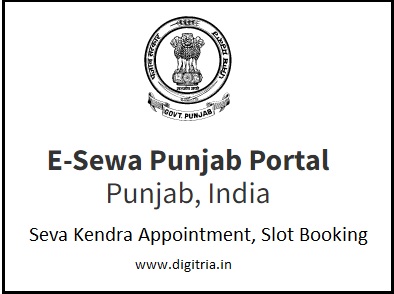
Seva Kendra Appointment: Punjab esewa businesses have enabled online slot booking (Appointment) systems. A citizen can make an online slot booking to visit an esewa office. In fact, in the slot booking, it includes slot date and time. This will allow the esewa to attend to the customers properly and process the work in a hassle-free manner. The Punjab government esewa.punjab.gov.in enables the process of slot booking to keep fair and transparent businesses.
Punjab Seva Kendra Appointment 2023 eSewa Online Slot Booking:
Register for Punjab Slot Booking Session at esewa:
1. To register on the eSeva Punjab Portal, devotees should visit the official portal i.e. esewa.punjab.gov.in.
2. The web portal shall open the home page and on that page, one can find citizen login on the top right side.
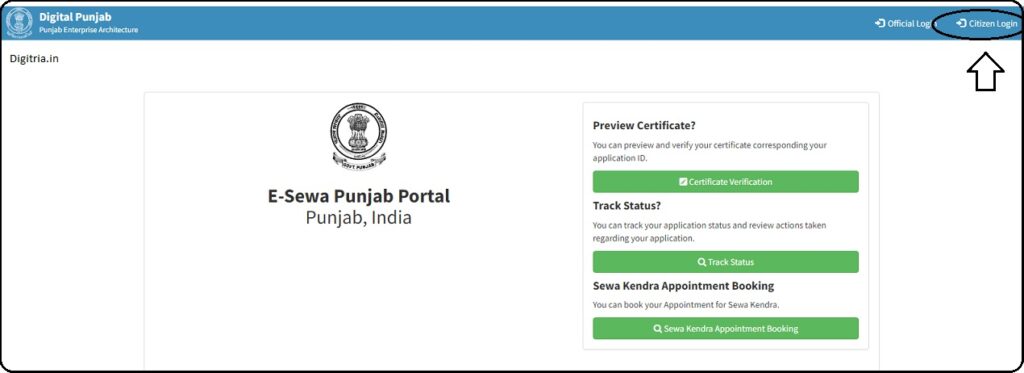
3. The Devotees must click on the citizen’s login button and the web page shall lead to another portal https://connect.punjab.gov.in/.
4. The citizen should click on the ‘Register’ button of the web portal and it shall lead to the next http://ssocitizen.psegs.in/register
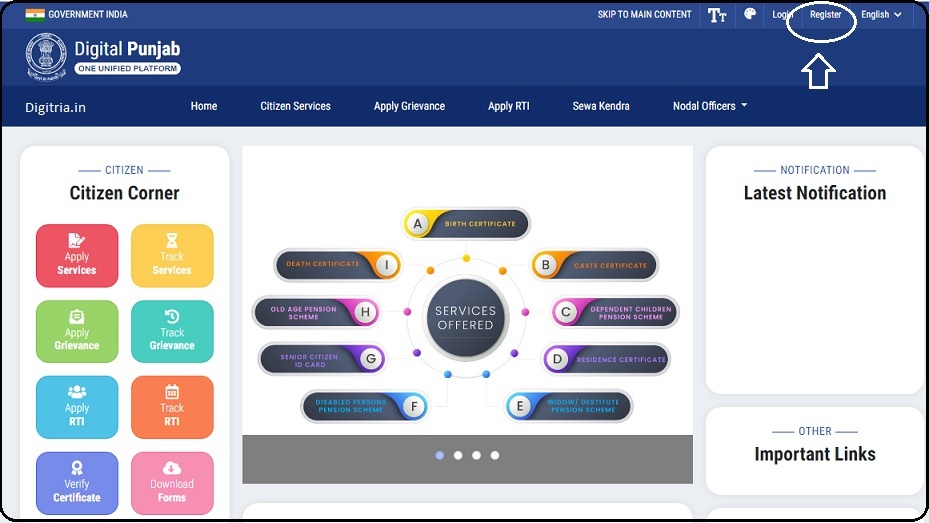
5. The citizen must enter the correct details such as first name, middle name, last name, email, mobile number. In addition, click on the gender male/ female/ others, then enter the password, and type in the password for confirmation. Tick on the terms and conditions and click on the ‘register’ button.
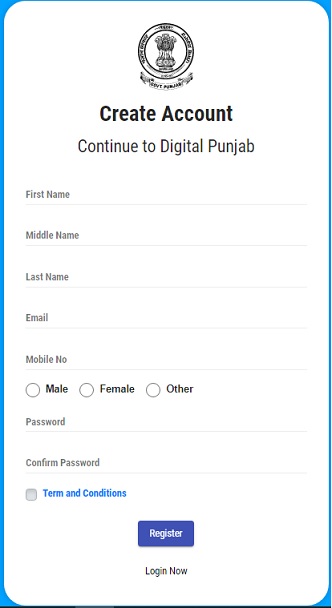
Sign-in for Digital Punjab Slot Booking:
1. Open the browser and insert the related web portal at esewa.punjab.gov.in and click on the search button.
2. The website opens the homepage and one must click on the ‘citizen login’ link made available on the top right side of the webpage.
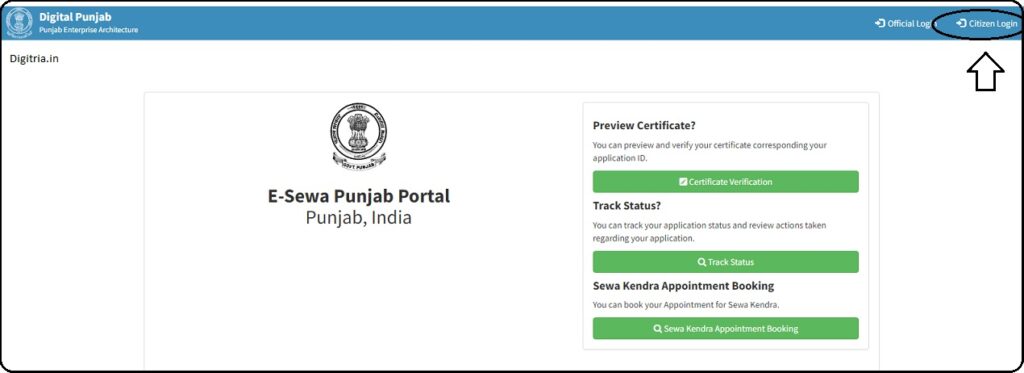
3. The citizen must click on the citizen’s login button and the web page shall lead to another portal https://connect.punjab.gov.in/.
4. On this web portal, one must click on the login link, and it shall lead to another web portal http://ssocitizenb.psegs.in/login, and on its homepage, one can find a dialog box that refers to the login page.
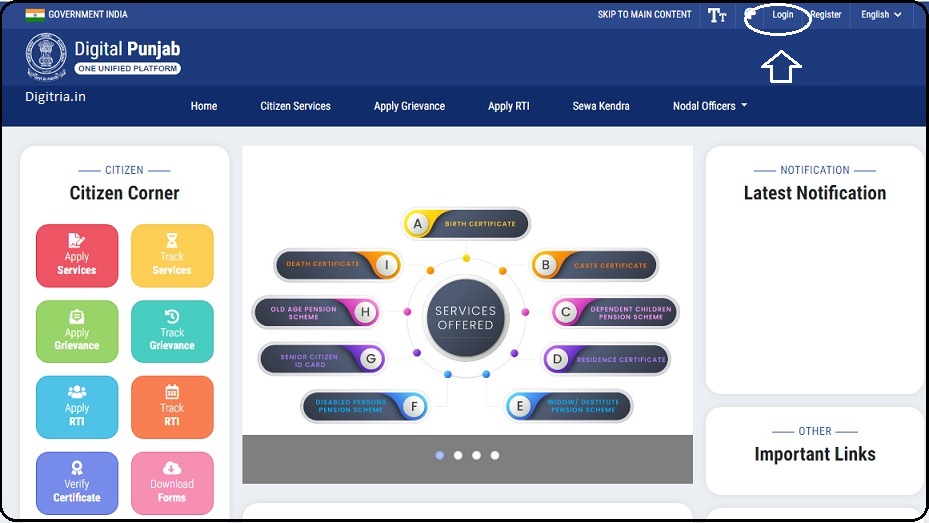
5. The user must enter the email/ phone number and the password and click on the login button.
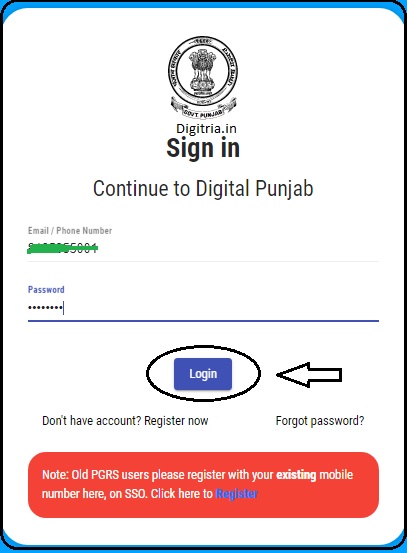
Also Check: Khatu Shyam Ji Darshan Registration 2022
e-Sewa Punjab Slot Booking Login Procedure:
1. The citizen must undergo the registration process and after that enter the home page after clicking on the login button.
2. The citizen must provide the camera permission for capturing the latest profile picture.
3. Later, the citizen should Fill in the details like applicants Name, father or mother’s name, the status of marriage, address, etc. After completion of the filling of the blanks, click on the enter button.
4. Once the details are saved, the citizen can make login for booking at e seva centers.
Online Slot Booking Appointment at esewa.punjab.gov.in
1st Step: To book the Seva Kendra Appointment online, the citizen should visit the e-sewa website of the Punjab Government.
2nd Step: Once you get the e-Sewa Punjab web Portal, the Devotees should click on the Sewa Kendra Appointment Booking Option.
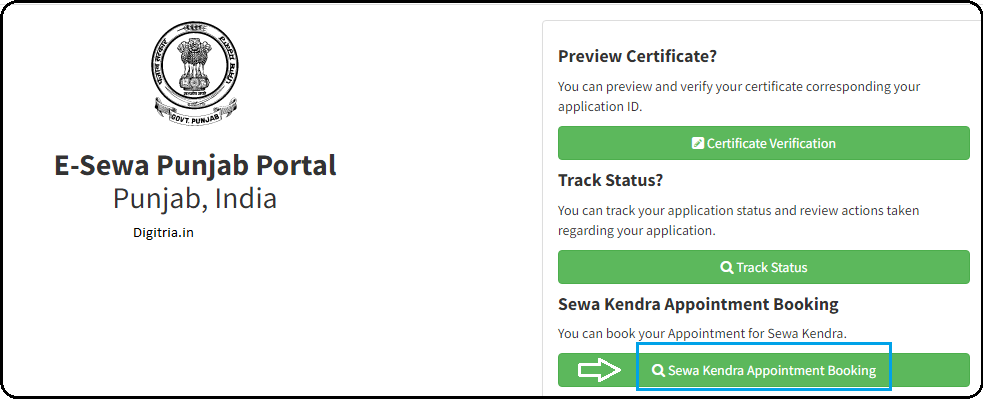
3rd Step: The citizen must fill in the applicant’s name, mobile number, district, slot booking date and choose the comfortable Sewa center from the list.
5th Step: Later, The citizen must select slot & slot booking time to confirm.
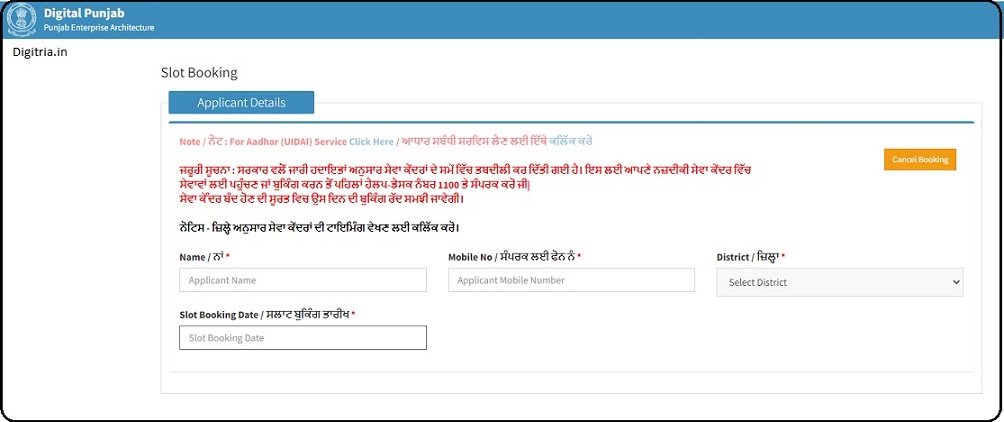
Cancellation of the Booked Seva Center Slot on ESewa Punjab Portal:
The process of cancellation of the booked seva center slot on esewa Punjab portal is simple, one must follow the steps described below.
1. The citizen must open the slot booking page. And, once the web portal directs to a new webpage, click on the cancel booking button.
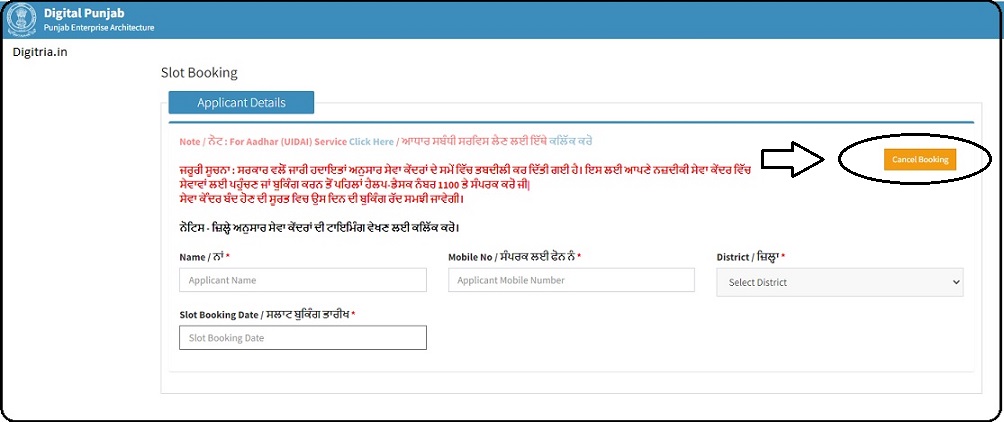
2. The citizen must enter the mobile number while used in booking the slot. The citizen will provide an OTP on the desired mobile number, and once it is entered, one must tap the cancel booking in order to confirm the cancellation.
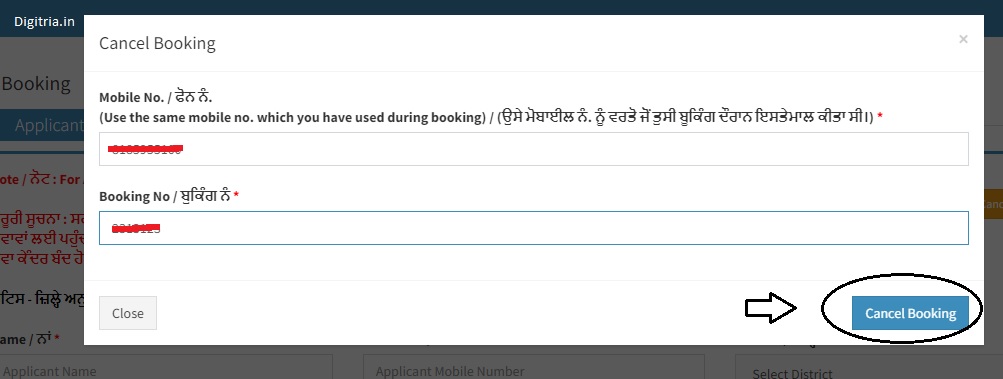
Citizens Can Track Application Status:
The citizen will have to upload the necessary documents and the application online at the nearest esewa and wait for their verification from the esewa center. One can track the application status and doesn’t require to repeatedly contact the esewa centers. The process to check the tracking of the application status is simple and is as follows.
1. The citizen must open the esewa.punjab.gov.in portal.
2. One must check for the track application status link on the homepage of the opened website and click on the track Application status link as shown below.
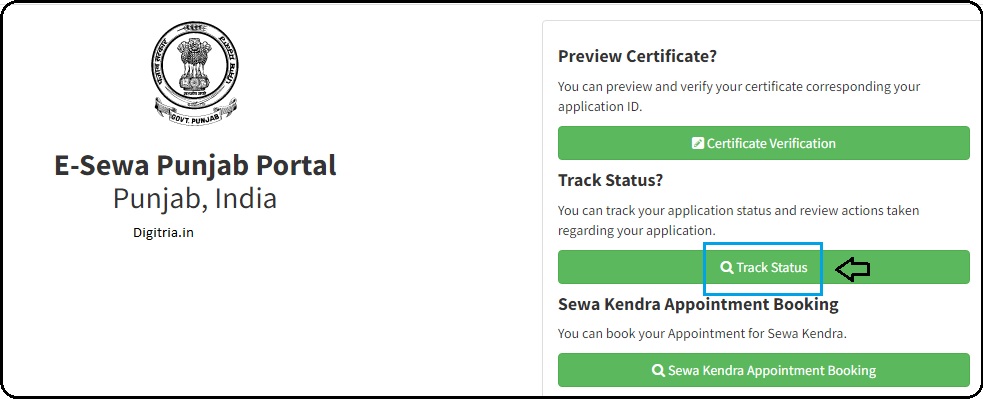
4. The citizen must enter the application ID, also tick the ‘ I’m not a robot.’ and click on the submit button.
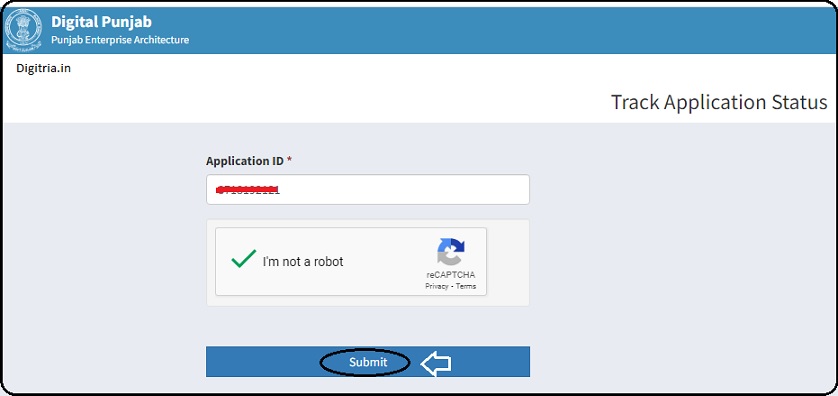
5. The web portal shall display the webpage that provides the latest application status with the esewa center.
Online Document Verification for eSewa Issued Documents:
The citizen is advised to verify the online documents that are submitted to the eSewa. The process is simple and one can make a check of it on the homepage of the website itself. The steps to verify the submitted documents online are simple and one can find the process as mentioned below.
1. The citizen must open the web portal at www.esewa.punjab.gov.in and enter the homepage of the portal.
2. On the homepage click on the link ‘Preview Certificate’ and the web portal shall lead to the next page, which defines ‘online document verification for eSewa Issued Documents.’
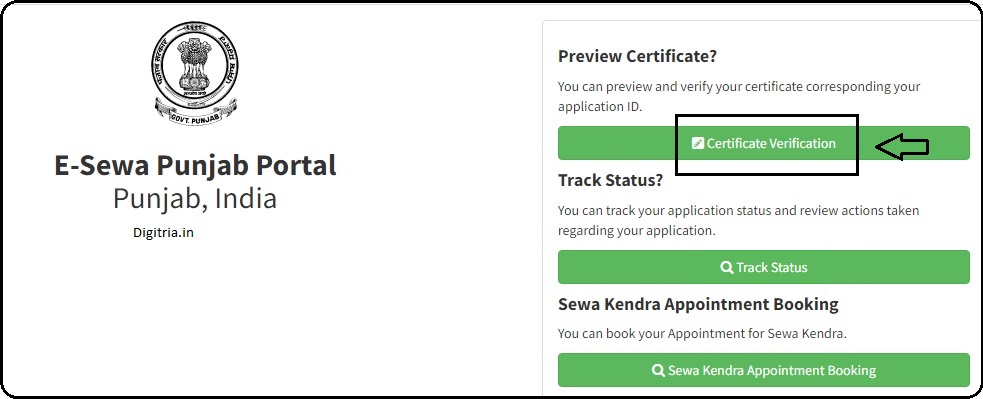
3. The applicant must enter the document serial number and click on the captcha and then tick the box, ‘I’m not a robot and then click on the submit button.
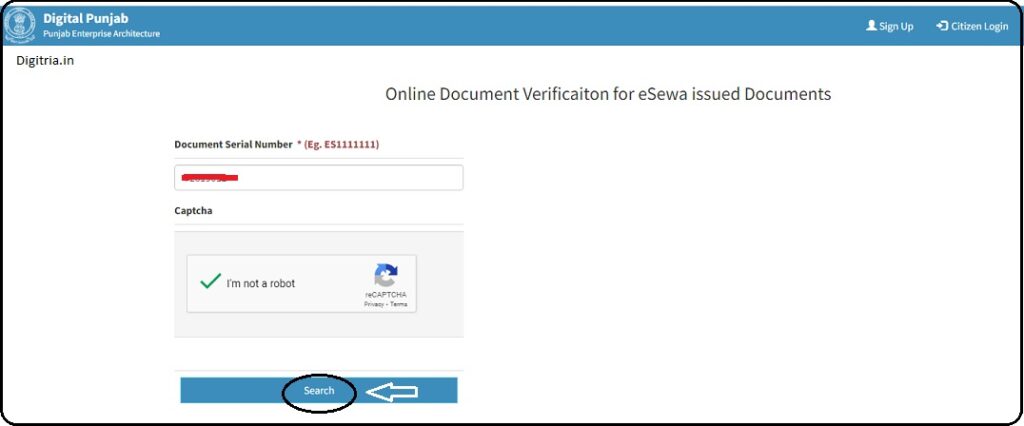
4. Then, the web portal shall display all the documents posted online.
Also Check: TTD 300 Ticket Booking Online app
