SPARSH Defence Pensioner Login Army Payslip Sparsh PCDA Login app
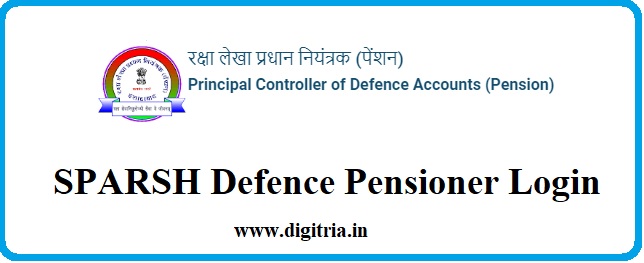
SPARSH Login: Retired personnel will have to approach the principal Controller of Defence Accounts (pension) to seek a pension directly deposited into their bank accounts. The defense ministry has organized a web portal known as System for Pension Administration (RAKSHA). It has completely digitalized the Pension system (https://sparsh.defencepension.gov.in) hence it becomes essential for every pensioner to get acquainted with Sparsh Login procedure. In the process, every pensioner should go through the below important steps.
They are:
- pensioner data verification
- pensioner data identification
- Service requests online/ offline
- Grievances if they arise.
SPARSH Login app www.sparsh.defencepension.gov.in Army Defence Pensioner:
Pensioner Data Verification:
1. A pensioner must verify the details at SPARSH and the formalities for pension should be completed in 15 days from the date of notification.
2. The process of pensioner data verification should be done before the sanction of the pension.
3. The pensioner shall be informed at every stage of the verification process over SMS, email, or registered mobile phone.
Pensioner’s Identification: A pensioner must fulfill the obligation of personal identification at the sparsh portal. For that, every year the pensioner must submit a digital life certificate or manual life certificate.
For Digital Life Certificate at SPARSH: For a digital life certificate the pensioner must use an Aadhar card details as identity proof. Go to: Services >Identification>digital life certificate.
For Manual Life Certificate:
1. To generate Identification Using Manual Life Certificate,
2. Go To the Services section tap the Identification & Perform Identification Generate your MLC Number. A manual life certificate blank form is on display, and one must download it.
3. The pensioner must fill out the details on the manual life certificate and upload the form.
Note: Late submission of the Life Certificate shall delay the payment of the arrears. Hence, one must make a prompt submission of a Life Certificate.
Lost /Change a Password, Here is the Process: Pensioners can change the existing password, or replace it with a new password when it is lost. A pensioner can attempt to change passwords anytime anywhere online or through offline service centers.
Change Password:
1. Visit the pensioner’s page, and follow it.
2. Go to the My Profile section and tap on the Change Password, and update as applicable.
3. Retrieve Secret code: On the Pensioner’s login page, click the forgotten my login password link. And, follow the applicable ways.
Identifying Service Centers:
1. Reach out to the homepage of the SPARSH web portal, and follow the navigation mentioned below.
2. The Pensioners should go to Contact & Support section and tap the SPARSH Near You and hit the Service Center Locator.
3. After seeking the service center details online, one must produce necessary identification data for verification in person and keep the registered mobile phone in active mode.
4. The pensioner must prove the authenticity by utilizing the OTP procedure or answering the security questions.
5. Note: A Pensioner can avail of service through the pensioner portal or service center and it is free of cost.
Pensioners Can Resolve Offline/ Online Troubleshoots:
1. Service centers are manually operated therefore unlike online services they are bounded by working hours from 09:30 AM to 06:00 PM, Monday through Friday.
2. Pensioners can seek an online SPARSH portal service and one is bound to face trouble for the following reasons.
3. The Internet connection on which a pensioner is working to avail SPARSH portal services.
4. The pensioner must check for the browser compatibility otherwise one must update the browser versions.
SPARSH Login at www.sparsh.defencepension.gov.in
1st Step: Visit the web portal’s homepage at www.sparsh.defenepension.gov.in
2nd Step: On the top right corner, one can observe a login link.
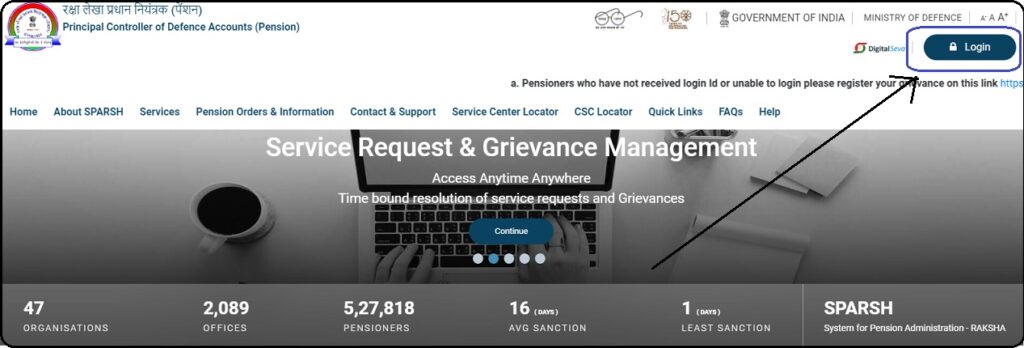
3rd Step: After clicking it one can reach the user login page.
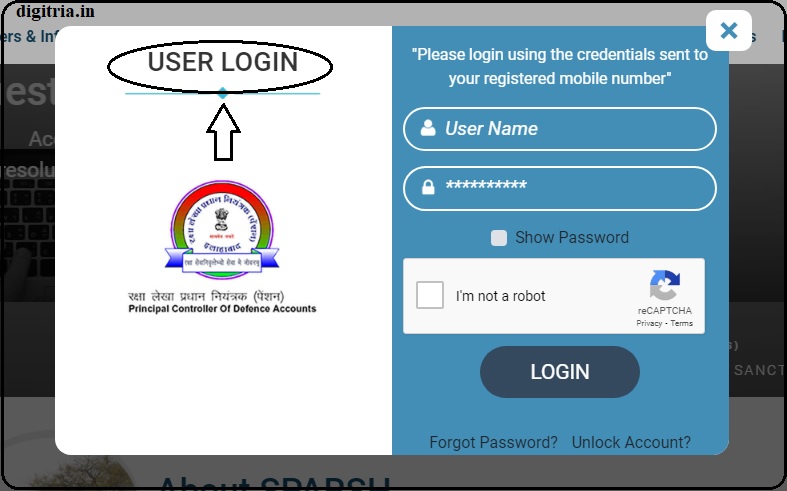
3rd Step: On the User login page, One should enter the user name, and password, and hit the login button.
An Overview:
| Name of the Programme | SPARSH Defence Pensioner |
| Portal name | SPARSH |
| SPARSH Official website | www.sparsh.defencepension.gov.in |
| Department Name | Principal Controller of Defence Accounts (Pension) |
| Post Name | SPARSH Login |
Also Check: PCDAOPUNE Login
SPARSH app download Process:
The Defence Pensioner Sparsh app is available on the Google PlayStore. The Pensioners should visit the link and view the SPARSH app on the home screen. Pensioners should download the SPARSH app and check the Payslips and etc.
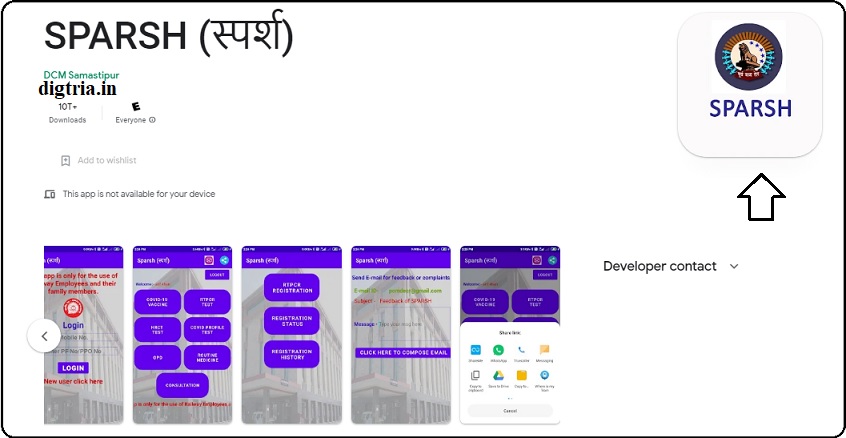

Required sparshppo no, username I’d, for sparsh login