SPU SPUVVN Student Portal Login 2023 SPL ERP Exam Results
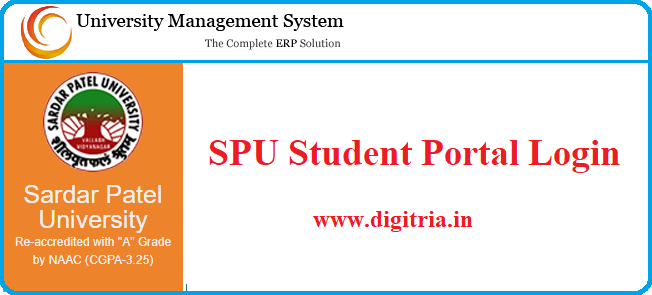
SPU Portal Login: Sardar Patel University works on a mission to regenerate rural Indian life. The objective is to apply the knowledge in the global scenario and include study and research in the education system. The university opened several undergraduate, and postgraduate courses in all streams. The Spuportal provides complete information on Patel university.
The following article deals with the login details of the student, how to file online admission forms for graduation, and the helpline centers. The Sardar Patel University has initiated the process of correspondence with students, visitors, and internal circulation online. The university is on par with other contemporary ones, it has a complete ERP solution. Students, colleges, and concerned agencies are allowed to access the information on the web portal.
SPU Portal Login for Students 2023:
1. A Student should visit the official website SPU Student Login Portal https://spuportal.in/SPLogin.aspx.
2. The student must enter the username, password and click the submit button.

3. The Sardar Patel University shall lead to a new web page to access the essential informative page.
4. A student may find it impossible to remember the password, then one can recover the secret code in an easy manner. Below, the procedure to retrieve the Password is mentioned.
Forgot Password:
1. If you forgot the password or change the password should click the Forgot password Option on the SPU Portal Login page.

2. The student must enter the username, email and click the submit button.
3. The web portal shall deliver the necessary information to the registered email and then explain in detail the procedure to retrieve the Password.
4. On the forgot module, two more links are made available for the student, and depending on the need, one can utilize them and they are ‘clear’ and ‘back to page’ links.
Online Admission Sign-in Process:
1. The student should head over to the SPU login portal in the search bar and visit the web portal link https://ugadm.spuportal.in/frmwelcome.aspx which signifies welcome to online admission tagline.
2. The web portal link shall redirect to the new page it signifies the online admission procedure.
3. The student will have to enter the application number, password and hit the sign-in button.
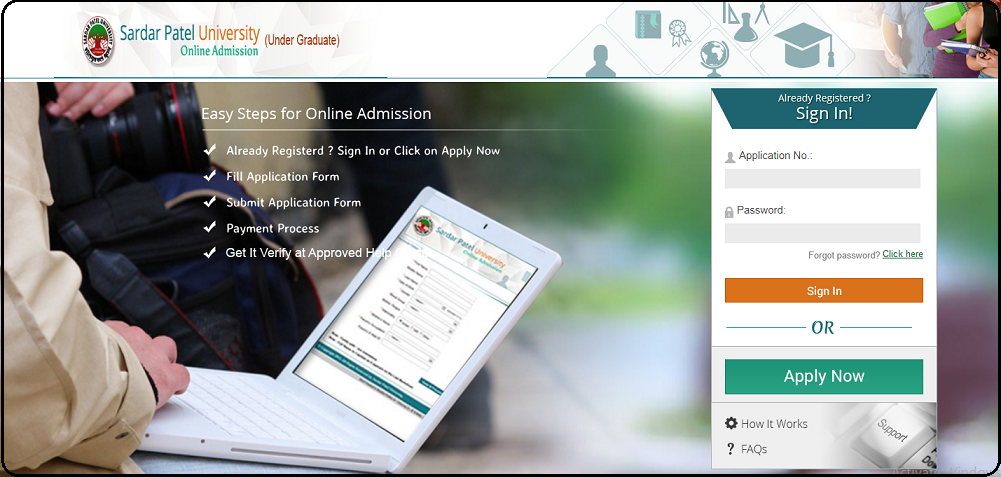
Forgot password:
The procedure to retrieve the forgotten password is quite simple.
1. The student must click the application number ‘yes’ and then Fill out the Application Number and click the send button. The web portal shall deliver the procedure to retrieve the Password.
Online Admissions Apply Online:
1. The student must visit the web portal page https://adm.spuportal.in/frmwelcome.aspx and click the ‘Apply Now button.
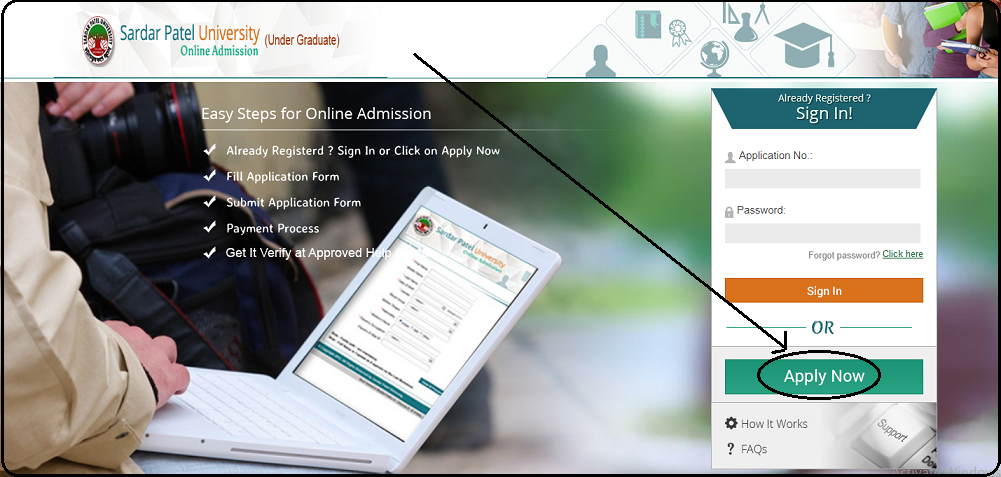
2. The student should select the faculty from the select box, and then select from the program dropbox and hit the register Option on the First Step of registration.
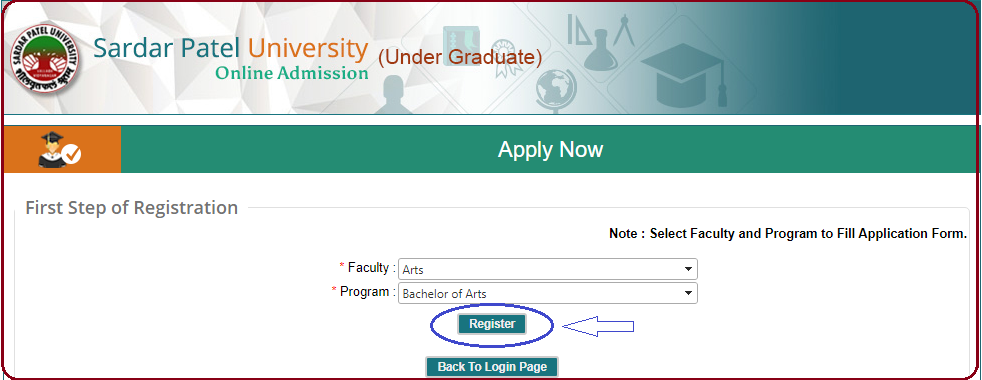
3. The student must fill out the application form and then submit the application form.
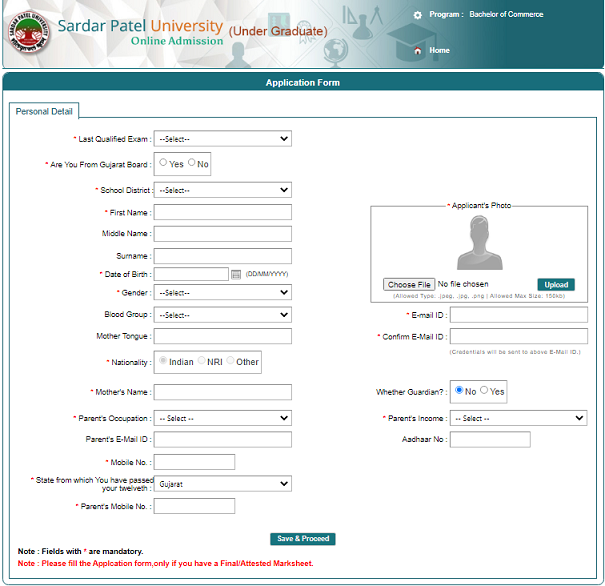
4. After that one must fulfill the payment process and submit it to the university.
5. The web portal provides an outbound link to social media, and they are Twitter, google+, and Facebook. Anybody can enter these social sites and take a tour of the educational activities that go on.
6. The University authorities give a missed call on 8000338888 and the caller shall be delivered with a downloadable link. The link shall provide complete information on UG/ PG/ B.Ed/ IBM programme admissions.
Simple Steps to Submit the Degree Application System:
1. The student must fill out an application and here are the simple steps to submit the application form.
2. If the student is registered then one must sign in.
3. The student is provided with an option of quick registration.
4. The student must enter the student ID that is the application number and they are retrieved from the application form.
5. The student must fill out the application form. And submit an application form.
6. The student must complete the payment process and submit it to the university.
Overview:
| Name of the University | Sardar Patel University (SPU) |
| SPU Official Portal | www.spuportal.inwww.spuvvn.edu |
| Post Category | State govt program |
| SPUVVN Student Corner | https://www.spuvvn.edu/students_corner/ |
| Address | vallabh Vidyanagar- 388120, Gujarat |
| The office Operating timings | Between 10:00 am to 05:30 PM, and remains closed on 2nd and 4th Saturdays |
| Contact Telephone Numbers | 91-02692 226801 |
| Email Address | registrar_spu@dpuvn.edu |
| Check SKU Login Results 2023 | Click here |
Also Check: UUCMS Student Portal Login
