TN Payslip Login 2024 employee salary Slips Download ePayslip
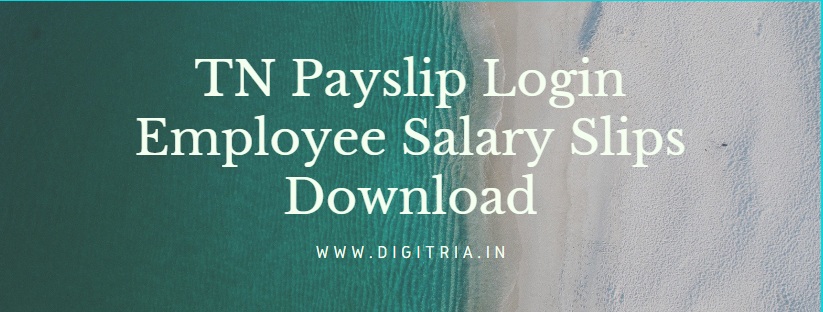
TN Payslip Login: The state government of Tamil Nadu has launched a new portal for the employees of TN state to download the monthly employee payslips Online.
The Official TN e-Payroll portal is www.epayroll.tn.gov.in. All Individual employees can get their monthly payslips through this web portal. TN epayslip Service is the Online Web Service Software developed by the TN Treasury e-Payroll Department.
TN Treasury Department will store employee salary details, payslips, Pensionary information, PA, and DA details every month on its web portal. Employees can log in to this web page and get Salary payslips as well as other information.
TN Payslip Login 2024 employee salary Slips download
Monthly payslips will be given by the Payroll Department in every government organization in TN state. Online Web service is the digital platform that helps the employees to get digital information regarding the monthly payslips.
ePayroll portal will help the TN govt employees to view the deductions of their salary. In this article, we have given detailed information regarding the employee Monthly ePayslips, Deductions, advantages of Payslips, and pensionary details.
How to download ePayslip Online?
To obtain the TN employee Payslips, beneficiaries should follow the steps listed below and get monthly base Salary Slips Online. Without Login the epayroll page, the employee could not get their payslips. So, you need to log in to the epayroll page and view monthly payslips.
1st Step: Employees who want to download the Monthly salary slips should visit the epayroll portal direct link i.e. https://epayroll.tn.gov.in/tngepay/login/employeelogin.aspx.
2nd Step: After reaching the ePayslip page, you need to enter the employee code / Suffix and Date of birth.
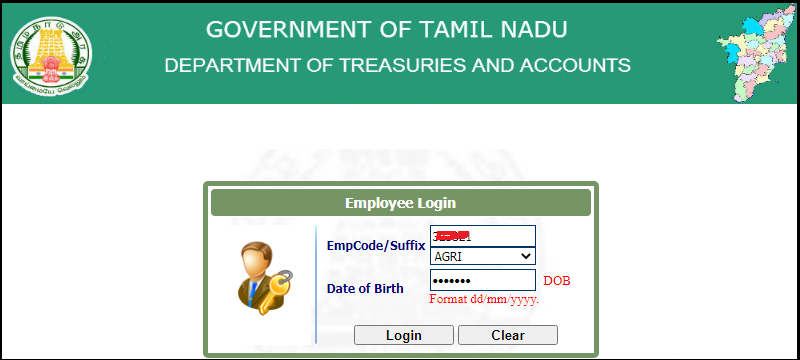
3rd Step: Next, employees must hit on the login button and download the Payslips Online.
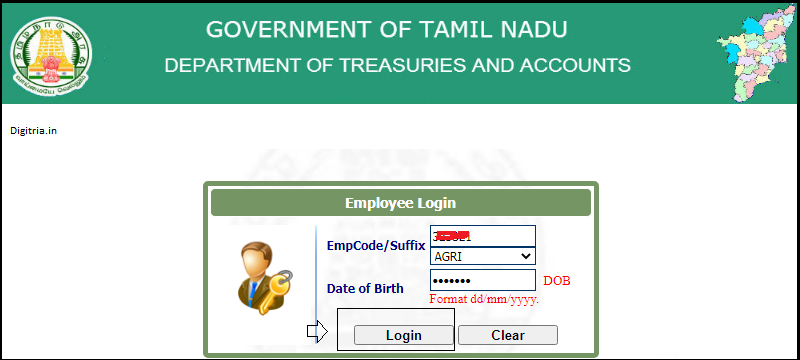
An Overview:
| Department Name | TN Treasury e-Payroll Department |
| State government | Tamil Nadu |
| TN Payslip Login Link | http://epayroll.tn.gov.in/tngepay/Login/Payrolllogin.aspx |
| Official website | www.epayroll.tn.gov.in |
| Eligible Beneficiaries | TN State employees |
| Available Services | Payslips, ePayrolls, Pensionary details |
| Post category | State government scheme |
Also Read: CRPF Payslips Download
Tamil Nadu employee ePayroll Login Process:
There is another web address to check the TN Payroll of employees. So, employees should see the steps and get the annual statement and Current month payrolls.
1. Employees who want to check the annual Statement of payroll should visit the official portal i.e. https://www.epayroll.tn.gov.in/tngepay/Login/Payrolllogin.aspx
2. Then, you will have to select the Language either English or Tamil.
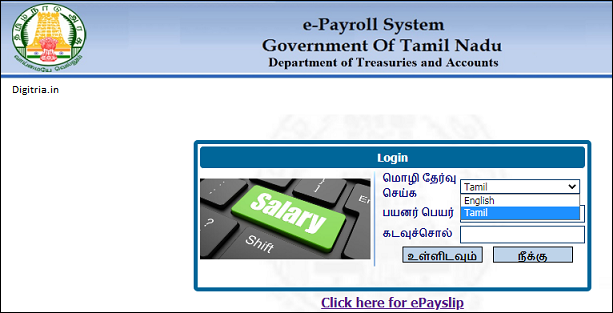
3. And, Provide the details of an employee such as user name and Password.
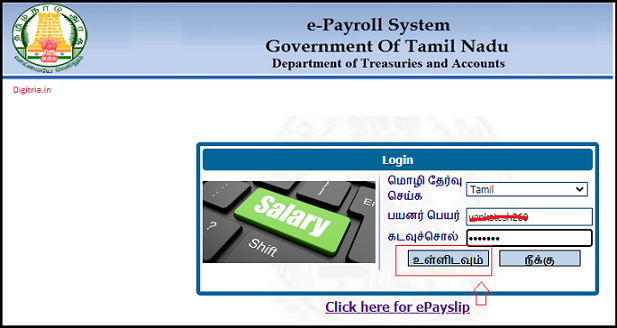
4. Then, Hit on the Login button and Download the employee epayroll annual statement.
Also Check: RESS Salary Slips AIMS portal
TN Pensioner Login Process:
TN Pensioner has announced by the Tamil Nadu state CM in the year 2017-2018. The Pensioner Login & Registration Process will be done through the Finance Department of treasuries and Accounts Pensioners Portal. Employees can view the steps elaborated below and register their names to know the details of the Life Certificate, additional pensions.
1. First, Pensioners should visit the TN Pensioner portal i.e. https://tnpensioner.tn.gov.in/pensionportal/.
2. If you are a new user should click on the New user Register link.
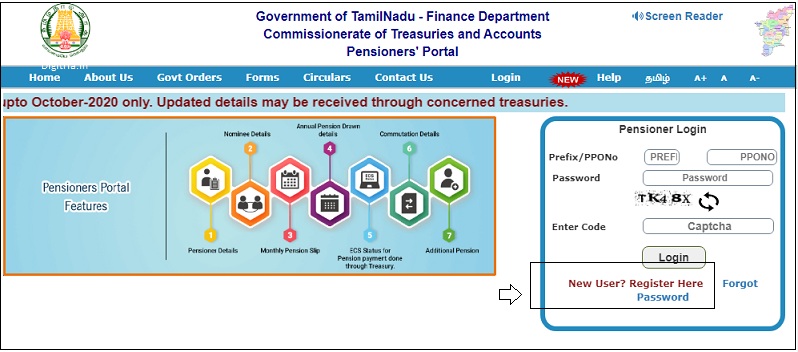
3. A new User Registration page will be shown on the display. The clear picture is shown below.
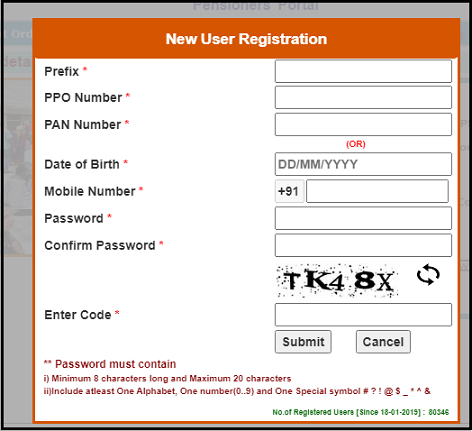
4. Users should feed the details like employee Code Prefix, PPO Number, PAN number, Date of birth, Mobile number, Password, Confirm Password, and Captcha code. After that, you need to click on the Submit button.
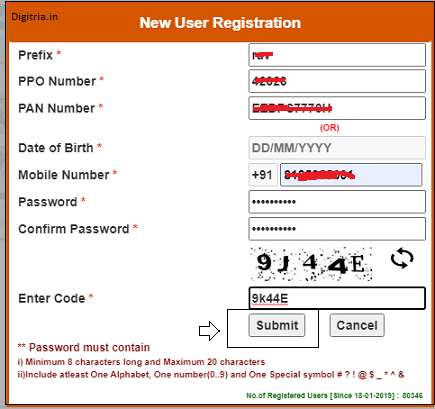
4. Successfully, the New user Pensioner registration will be completed.
5. Users must come back to the home page and log in to the Pensioner Login page using Prefix, PPO Number, Password, and Captcha code.
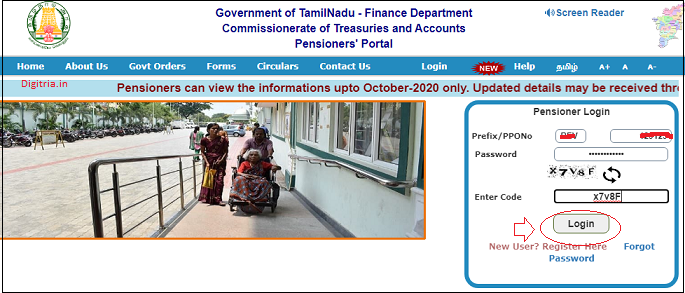
6. Then, Check the Life Certificate, additional pensions on the Pensioner page.
