CRPF Pay Slip Login 2022 Employee Salary Slip Home Pay & GPA Download

CRPF Pay Slip Login Process and recover the Forgot Password to track the Employee Salary Slip will be done through the Central Reserve Police Force Authorised web portal which is www.crpf.gov.in. The CRPF is one of the largest Central Armed Police Force academies in India. The Complete functioning of the CRPF will be dependent on the Ministry of Home Affairs (MHA) of the Govt of India.
The CRPF’s main aim is to control the law and order in the Country. On 27th July 1939, the Central Armed Police Force academy came into existence as a recognized Police academy in the Country. Later, it became Central Reserve Police Force. After the Indian Independence, the Indian govt has given special recognization to the CRPF under the act on 28-12-1949.
In this post, we have presented the CRPF Pay Slip Login and recover the Forgot Password process through the CRPF portal as well as the process to obtain the Employee Salary Slip online. So, all CRPF employees who need to download the monthly Employee Salary Slip Online should follow the instructions and steps which we listed below and get month-wise salary payments.
CRPF Pay Slip Login Employee Salary Slip Online Details:
The Central Government of India has launched the CRPF web portal to share the latest updates about the Police force and store the employee details. This web portal will help the employees to download the Pay Slips as well as apply for leave online. In the same way, the CRPF web portal will offer the latest recruitment notifications.
There are multiple sections provided by the CRPF IT department on the CRPF web portal. Users can view the details listed below.
- Organization Structure (Chart)
- DTE/ Zone
- UN Mission
- Training
- Right to Information
- Media Center
The Process to get the CRPF employee Salary Slip Online:
1st Step: To download the CRPF employee month-wise salary payment Slips through the CRPF Portal must visit the Official Portal i.e. http://crpf.gov.in/.
2nd Step: And, Click on the link of Employee Login which is placed in the right top corner of the CRPF Home page.
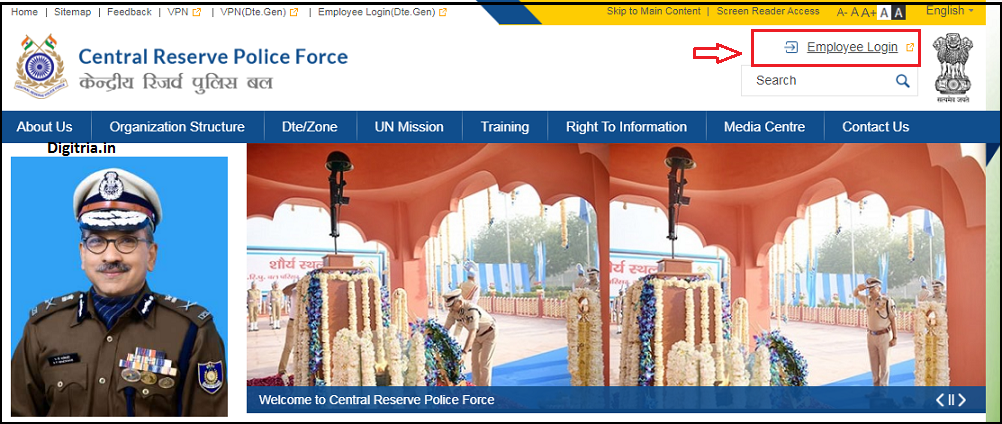
3rd Step: Then, you will get a pop-up window. Here you need to hit on the Yes Option. The cleared picture is given below.
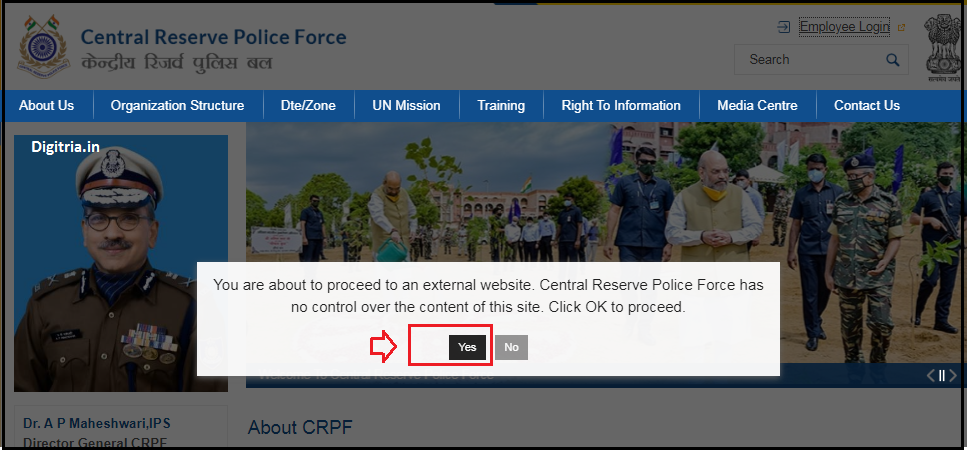
4th Step: The employees of CRPF must check the details on the given login page and enter the User Name, Password, and Captcha Code.

5th Step: Before hitting the Submit option, users must recheck the details and log in to the employee page.

6th Step: After login into the CRPF page, employees can select the month and download Salary pay Slips online.
Also Read: RESS Railway Salary Slip Online download
An Overview:
| Category of the Post | state govt scheme |
| Post Name | CRPF Pay Slip Login |
| Authorized portal | http://crpf.gov.in/ |
| Name of the Department | Central Reserve Police Force |
| Founded on | 28-12-1949 |
| CRPF Pay Slip Login Process | Online |
Also Check: FCI Payroll Payslip download
How to recover the Forgot password Online?
1. Employees who want to recover the password through the CRPF Authorised website must go through the direct link i.e. http://164.100.194.110:81/.
2. Next, you will obtain five options on the display such as User ID, Password, Enter below code, Refresh Code, and reset the password.
3. Here, you have to click on reset the password option and check it on the new window.
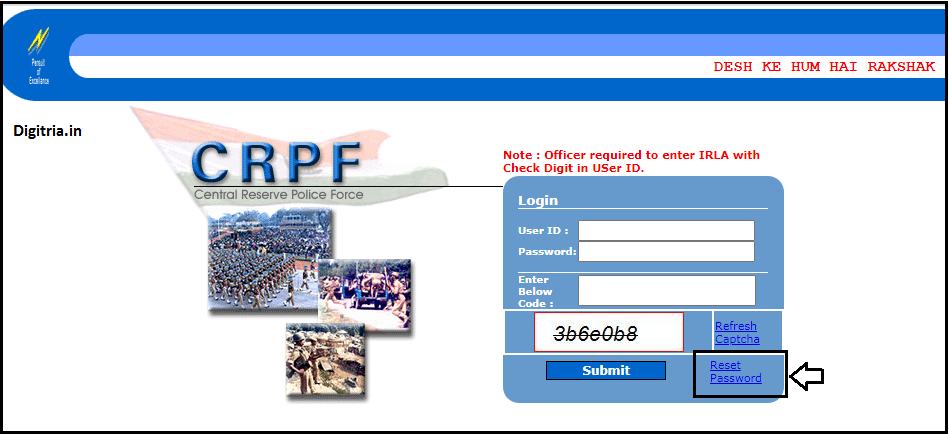
4. Then, employees must enter the IRLA No (with check digit) /Force Number and One-time Password. After validating the OTP, you need to enter the New Password and re-enter the password.

5. Finally, click on the Reset Password button and sign in to the employee login page.

Crpf