GTU Login 2022 iweb Online Login MVC Student Portal Exam Results
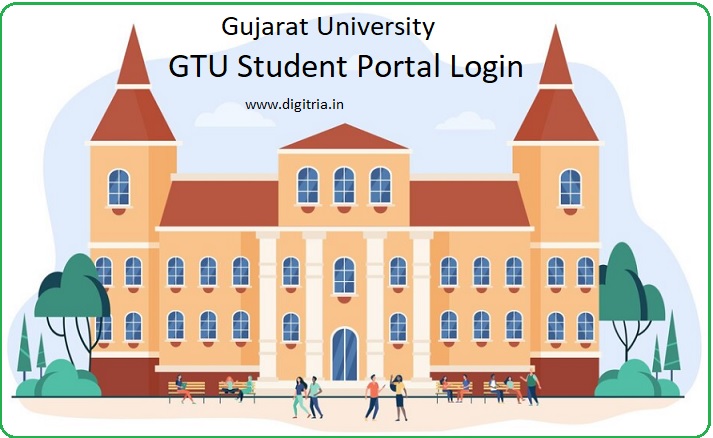
GTU Student Portal: The Gujarat Technological University (GTU) is coined as the sole university of innovation in Gujarat. The University is built on the motive to change and challenge conventional thinking. Thus the University promotes the activity with an innovative acumen. Prof. Navin Sheth, Vice-Chancellor, GTU says, Gujarat University has students all across the state and GTU strives for innovation, research, and startups that in turn create jobs and entrepreneurship.
The university has an enrollment of more than 4 lakh students and The university has 450 plus colleges affiliated across the five zones of the state, namely, Ahmedabad, Gandhinagar, Vallabh Vidyanagar, Rajkot, and Surat. The disciplines that are run in this university are pharmacy, engineering, architecture, management, & computer application and keeping in mind the transforming era of speed and technology.
GTU Student Portal Login 2022 iWeb Online Login:
GTU 2022 Courses:
1. To inculcate design engineering in a 6 semesters undergraduate engineering program.
2. GTU includes 1 to 6 years programs in Diploma, Bachelors, Masters, and Doctorate.
3. GTU has established diverse post-graduate schools in the academic year 2017-18 and sought approval from AICTE and PCI.
Enrollment Process for Institute/ Students:
1. The university provides guidelines for the institutions and also for students in the process of enrollment. The guidelines are usually placed in the Annexure and uploaded in the web portal.
2. The university directs the institutions to admit students through the enrollment process by using the link https://gtu.iweb.online/.
The enrollment process for students Instructions:
1. The students must fill out the enrollment form and make the payment of the enrollment fee at https://gtu.iweb.online/Account/LoginMVC
2. In case a student faces technical problems, one will have to wait for 45 minutes and make another attempt. Students can post queries @ gtu_enrollment@gtu.edu.in
Examination Form: Like enrollment form filling, the examination form also needs online filling and online fee payment.
Instruction for Students:
For filling out the exam form and payment student has to log in to the link: https://gtu.iweb.online/Account/LoginMVC
- The student must contact to solve the queries at the parent institution only.
- The students are barred from attending examinations of a particular semester if the institute detains them.
- If the institute detains a student from writing an examination then such student shall be prohibited from making fee payments.
GTU Student Portal Login Process:
1st step: On the index page of the www.gtu.ac.in, the student is provided with an option to make a login, the ‘student’s portal’ link. As the student clicks on this link, the website shall redirect to a new page ‘Gujarat Technological University.’
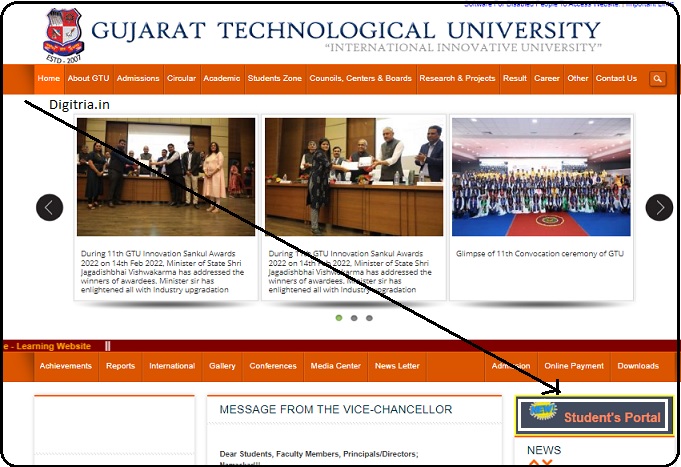
2nd Step: The student must enter the enrollment no/ username, password, type in the Captcha code image, and click on the sign-in button.
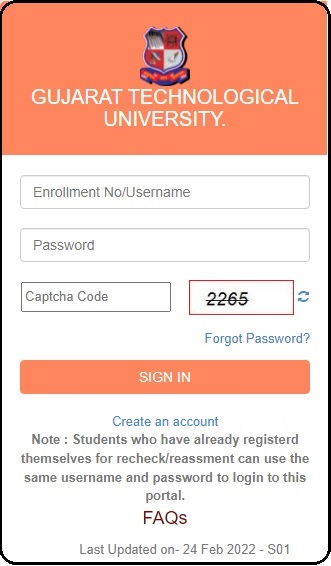
Note: Students are permitted to recheck and re-assessment areas through the past login credentials on this login page.
Register an Account:
1. To create a new account, Students should visit the Student Login portal i.e. www.student.gtu.ac.in
2.. On the Student login page, Users must click on create an account link placed below the sign-in button.

3. Instantly, the website shall redirect to the new page, addressing ‘ student profile registration. The Student profile registration page is shown below.
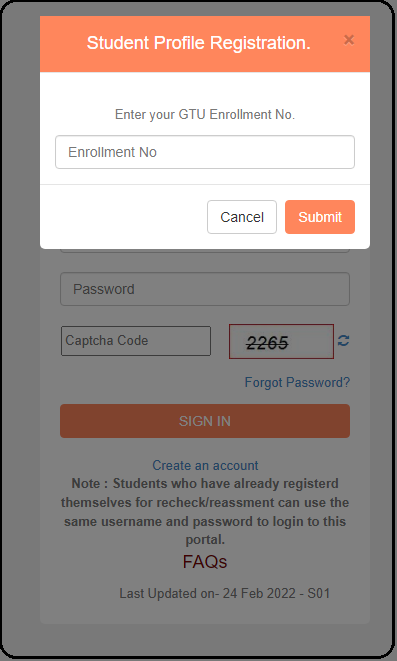
4. The student must enter the GTU enrollment number and click on the submit button.
5. The website redirects the existing webpage to a new page, and it shall be the registration info page.
6. The student should fill in the registration page as per the instructions and click on the I agree. Then Students must click on the registration page for confirmation.
7. The student must enter the enrollment number, name, email, address, and mobile number and make a hit on the ‘get password’ Option. The Portal shall deliver a new password to the registered mobile.
Forgot Password:
1. In the student’s login page, click on the forgot password placed above the sign in button.
2. The website shall redirect the current page to the new webpage, and it is ‘forgot password?’ page. The student must enter the GTU enrollment number, and click on the submit button.
3. A new webpage shall be in display and when a student clicks on the get password button, the website shall deliver the new password to the student’s registered mobile number.
Achievements/ Examination Changeover:
1. The Gujarat Technological University (GTU) ranks 5th in ‘Atal Ranking of Institutions on Innovation Achievements (ARIIA) 2020. The University got recognition in the category of Government and Government Aided Universities.
2. The university is the recipient of QS I-Gauge E-lead and has acquired a certificate in the ‘preparedness of conducting online teaching and learning.’
3. The university makes a change in the examination pattern. The offline exam pattern shall now become an online exam. It shall be done for the final semester of UG programs and all semesters of the PG program. The examination shall be conducted across the state with adequate security arrangements.
Also Read: STS Karnataka Login
GTU iWeb Online Login:
1st Step: To sign in to the iWeb Login page, Students should visit the link i.e. https://gtu.iweb.online/.
2nd Step: On the GTU iWeb Welcome page, students should enter their User ID, Password, and sign in to the iWeb page.
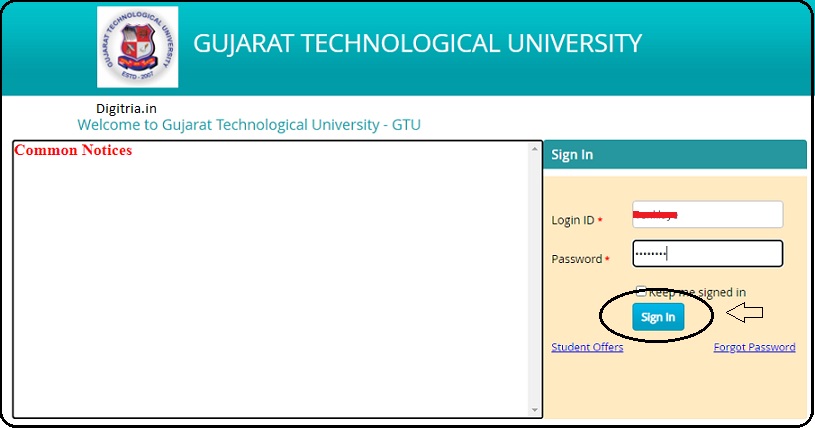
Communication Address:
A student can make contact with the concerned authorities to sort out queries that arise from inferences. One can get in touch with authorities at the following address:
Address:
Gujarat Technological University Nr. Vishwakarma Government Engineering College Nr.Visat Three Roads,
Visat – Gandhinagar Highway. Chandkheda,
Ahmedabad – 382424 – Gujarat.
The individual can call at 079-23267521/570: info@gtu.ac.in /registrar@gtu.ac.in.
Also Read: GU Student portal Login
