MPIGRS Portal Login 2023 Online Property Registration, Status

MPIGR Login: In the state of Madhya Pradesh, IGRS under the Registration and Stamps Department generates huge revenue to the state government exchequer. Spawned over the entire state, the registration department has four regional offices in Bhopal, Gwalior, Jabalpur, and Indore that function under the zonal deputy inspector generals of registration.
The IGRS department has an office set up of fifty-one district registrar offices and two hundred and thirty-four sub-registrar offices in the state. Every office is subordinate under the Inspector General of Registration and headquartered at Bhopal. The article speaks about SAMPADA, land mutation charges, online registration, and login procedures at https://www.mpigr.gov.in
MPIGR Login www.mpigr.gov.in Online Property Registration:
Latest Statistical Data on Property Registration:
1. In the last fortnight, ie, from 15 February 2023 till date, the documents completed are 53251 and the revenue from e-stamps are INR 2,80,30,920.00
2. In the current month (March 2023), the total e-registered documents are 7000 and the revenue earned from the e-stamps are INR 35,75,23,046.00
3. In the current financial year (2021-22), the total documents e-registered are 995639 and the revenue from e-stamps are INR 49,44,83,82,931.00
SAMPADA Applications Can be Processed through Banks/Post Offices:
1. Earlier, in the registrar’s office, the stamp duty fee was paid offline (through challan, or cash) and now the entire system of e-stamps is transformed into a digital process. Thus the online application process is computerized, and a digitization project for registration and e-stamping documents.
2. To facilitate the process digitally one needs to fill in the Stamps and Management of Property and Documents Application (SAMPADA).
3. The electronic registration system ‘SAMPADA’ was set up in 2015 and licenses are provided to serve the citizens.
4th Step: The SAMPADA service does the following functionaries to simplify the work of government officials as they do involve in the property valuation, calculation of stamp duty. In addition, registration fee involved for different types of documentation, booking of slots for an appointment with the sub-registrar/ district registrar.
5. These authorized service providers hold the license to undertake the service of searches, and make downloads of digitally signed copies of the registered papers.
6. The Central government has issued permission to financial institutions like banks, post offices.
7. The license holder can initiate the uploading of documents of parties and photographs by web camera.
8. In this process, both parties have to produce thumb impressions through a biometric process at the sub-registrar offices (SRO).
Land Mutation Charges Differ From Place to Place in MP:
The property buyer must pay a nominal land mutation fee to the stamps & MP Registration department. Similarly, the fee amount differs from place to place. In fact, the land mutation process is the process of transferring the title ownership name in records of the revenue department.
Following are the land mutation charges levied by MPIGR and they are represented in this format as:
- Sno, Division,
- Name of Urban Local Body (ULB)
- Namantaran Shulk (land mutation charges).
| Place | Mutation Charges |
| Bhopal, Aashta | half percent of current market value |
| Ganjbasoda | Rs. 500- Rs. 1800 |
| Bhopal, Babai | Rs.1500 plus & Application fees- Rs.100 |
| Betul | For 90 days is Rs. 150 91-180 days is Rs.300, 181 days to 1-year is Rs.500, 1-to-3-year is Rs.1000, After 3 years is Rs. 1500 |
| Bhopal, Boda | Rs.2100 |
| —– | As so On |
Also Check: MP Jansunwai yojana portal app
Services Offered to MP Citizens:
Some of the prominent services rendered by the Madhya Pradesh Inspector General Revenue & Stamps, MPIGRS are as follows:
It includes:
- Property registration
- Document search
- e-stamp verification
- RERA registration details
- Stamp duty calculations
- Stamp duty
- Registration fee payment
- property tax payment
- Agricultural Land Conversion
- Check Khasara
- Guideline Value, etc.
MPIGR Login & Register Property Online at mpigr.gov.in
1st step: The citizen must visit the official website https://www.mpigr.gov.in/.
2nd Step: The citizen must click on the Sampada Option on the main page and the web portal redirects to the next webpage.

3rd Step: The citizen must enter the username, password, select the language button, captcha, and click the login button.
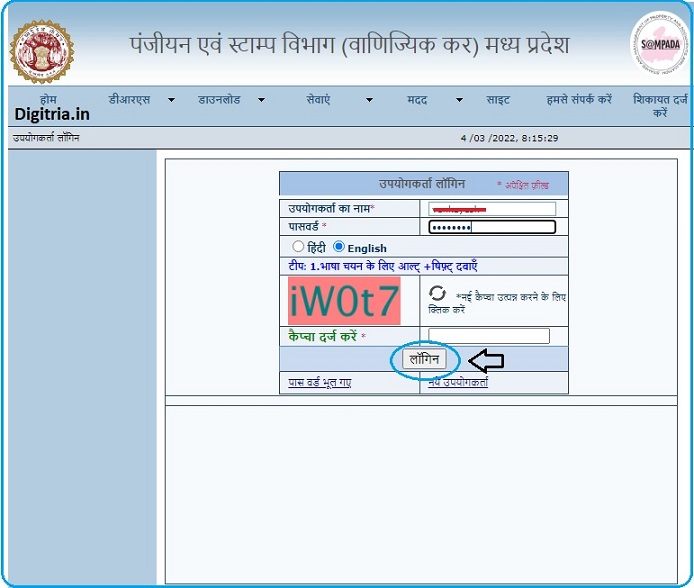
4th step: The citizen must select the process of registration available in the left panel as ‘Panjiyan ki Prakriya.’. It shall lead to select registration initiation panjiyan prarambh, and further to initiate registration application panjiyan poornata.
5th Step: The citizen should tap on panjiyan avedan karein Option and choose the ‘vilekh Kshreni’ & then go to achal sampatti se sambandhit from the list of options. After that, Citizens should select the “hanstantaran patra” under the ‘vilekh Parakar’ tab.
6th Step: Later, Citizens will have to find the ‘Vikray/Vikray Ke Samanudesh’ Option under the ‘Likhat’ group.
7th Step: Further continue and under the tab ‘pratiphal’, you must check for any rebates if a citizen applies for property valuation ID. The citizen is advised to locate the place where the property for the transaction is available on the map diagram.
8th Step:
A new webpage shall be available and then citizens should fill in property data as well as necessary details properly. After that, citizens will get the property’s market value and registration ID on the following web page. The initiating party must fill in the registration ID and click on the vikreta and vyaktigat.
9th Step: On the next page, one shall find the seller’s information page, and on a photo ID proof should be fixed.
10th Step: On the next page, a buyer will find buyers’ details to be entered and support it with photo ID evidence. If the property is bought by several customers then it shall include other parties’ names.
11th Step: On the Upload section page, citizens will have to upload the property’s map and photos and complete the Online property Registration on the IGR Portal.
Note: Once uploaded, it must be in JPEG format and it should be up to 500 KB in size.
Search e-Stamp details on MPIGR Portal:
1st step: To search the e-stamp details on the MPIGRS web portal, Citizens should go to the MPIGR website ie. https://www.mpigr.gov.in/.
2nd Step: On the IGRS govt of MP Home page, Citizens should tap on the e-stamp Verification Option and view the page on the fresh window.

3rd Step: After getting the e-stamp Search details page, Citizens should enter the e-stamp ID, Captcha code and search the details.
Also Check: IFMS MP Treasury Payslip Login

here is some problem to print e stamp last day print are not successfully kindly help it