Tamil Nadu Patta & FMB Chitta/ TSLR Details Apply Land records eServices Status Login

TN Patta Chitta Apply Online: The Revenue Department takes the guidelines of the State Government of Tamil Nadu launches a portal service for the citizens of Tamil Nadu. The main aim of the TN e-service web portal is to provide property information through the digitalization process. A citizen can access the services for Patta Chitta 2021 through digital services such as www.eservices.tn.gov.in.
TN Patta Chitta Apply Online View eServices:
Patta/Chitta Certificate Proof for Rightful Property Transfer:
The government provides information about land/property to the citizens, a record system that defines the ownership/title, location of the property, etc. It is also called a record of right, ROR. The document (Patta) guarantees that the property gets transferred from the rightful owner as per the rules and regulations of the land revenue system. The Patta register maintains the taluk office and contains ownership complete details.
Information marked in the Patta:
The Patta mentions survey number and subdivision. It speaks about the place of the location as a village, taluk, & the name of the district. The property defines the area of land under ownership and type of land. It can be wetland or dryland. The property’s tax details should be in remittance.
Chitta – Maintained at Revenue Office:
Chitta comprises all information about the property and is similar to Patta. The government directs its functionaries such as the revenue department issues, Chitta to the citizens. The Chitta may belong to a single person or group of persons. The VAO (Village Administration officer) maintains the complete Land details.
In the urban setup, the sub-divisional officer maintains the land revenue records. Chitta records the details of the land/property. It includes the details on whether the land is dry (nanjai) or wetlands (panjai).
TN Patta Chitta Online Documentation:
Citizens can buy and sell their properties online now. The web portal can accommodate the buying and selling process and, document submission is essential. At the final stage, the buyer will have to submit documents for verification.
The buyer will have to fill in the online forms and upload the documents when in need. The owner of the property must submit a photocopy of the original Sale deed to the Tehsildar or to the concerned respective Administrative officer.
An owner of the property will have to submit the following documents. It is so to prove their ownership. They are paid tax receipts, electricity bills, etc. Before applying for Patta/ Chitta, keep a note of the stated documents.
Change in the Ownership in Patta:
The applicant can modify the Patta details in offline mode only. The concerned person must visit the village administration office and submit the documents and the signed form. They are the sales deed, tax receipt, encumbrance certificate, and others. The change in the name of the document’s ownership will happen in 30 days. The Patta Chitta online fee is INR 100.00
Patta Chitta Online Verification:
An applicant can verify the Patta Chitta application online. The applicant must log in to the web portal eservices.tn.gov.in/eservicenew/index.html and choose the Verify Patta option. Enter the reference number and submit it.
View the Patta Owner Online:
1. The property owner must visit the official website (Tamil Nadu Land Records).
2. Tap the view Patta/Chitta/TSLR extract and, the web page will enter to a display.
3. The property owner must enter the details and tap on the submit button. The property owner will be able to view the Patta.
How to apply for Patta & FMB/ Chitta Online?
An applicant can apply for Patta Chitta online and, the process is simple. The applicant must follow the steps described below.
1. An applicant must open the browser and enter the official website i.e. https://eservices.tn.gov.in/eservicesnew/land/chitta.html?lan=en. The applicant must click on the search button.
2. The homepage will open and, the applicant must click on the View Patta and FMB/ Chitta/ TSLR Exact Link.
3. The link will take to a new webpage and, the applicant must select district and area type and hit on the submit button.
4. The new webpage will open and, the applicant must select the following details like taluk, town, ward, block, survey number, subdivision number, captcha, and click on the submit button.
5. The web portal will reflect a certificate. Town Survey Land Registrar will issue the Online certificate and it contains the details such as locality, type of land, survey number, etc.
An Overview:
| Department Name | Land Survey and Survey Commission govt of Tamil Nadu |
| Name of the Post | TN Patta Chitta |
| Official website | wwww.eservices.tn.gov.in |
| View TN Patta Chitta | Click Here |
| State govt | Tamil Nadu |
| Category of the Post | State govt scheme |
Also Read: MPIRG Online Property Registration, Login
View TSLR Extract online Land records:
1st step: Citizens of Tamil Nadu who want to view the TSLR Land records can go through the link i.e. https://eservices.tn.gov.in/eservicesnew/land/chittaCheckNewUrban_en.html?lan=en.
2nd Step: Once you get the TSLR Extract land records page, citizens can enter the details like District, Taluk, Ward, Town, Ward, Survey Number, Sub Division Number, captcha and click on the submit button.
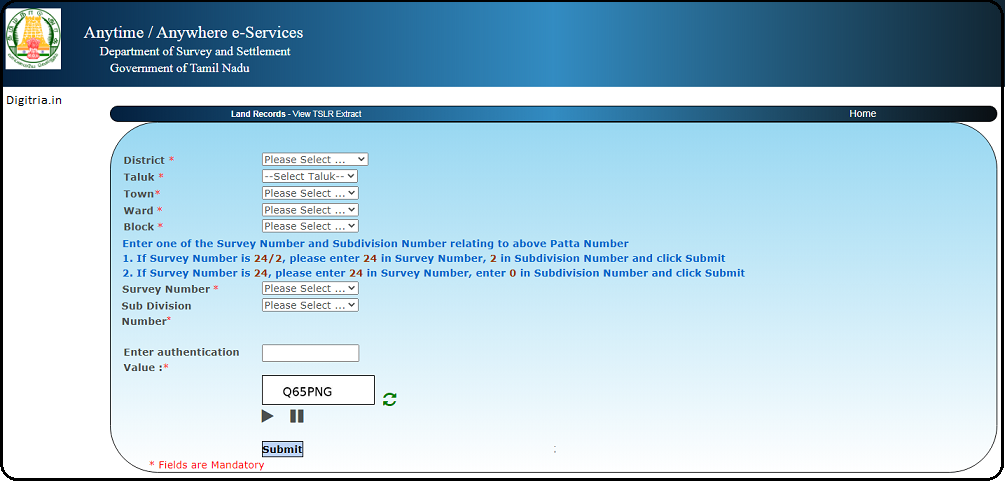
Also Check: PICME Login
View Land Records of Patta & FMB / Chitta Extract Details:
1. To view the TN Land records of Patta FMB/ Chitta extract must visit the direct link i.e. https://eservices.tn.gov.in/eservicesnew/land/chitta.html?lan=en.
2. And, Citizens can select the district, Area type either rural or Urban, and click on the submit button.
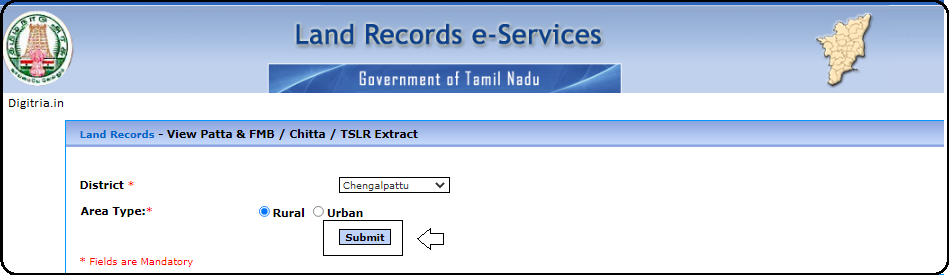
3. once you hit on the submit option, citizens will get the Patta FMB/ Chitta extract page. Now, you need to select the Taluk, Village, and next you need to enter the Patta Number and Captcha code. Then, citizens can hit on the submit button and view the patta & FMB / chitta extract details online.
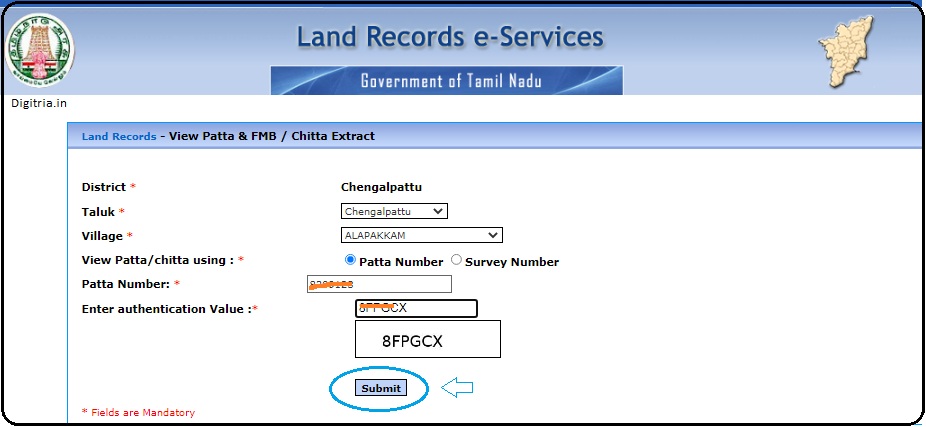
The Process to Check Patta / Chitta Application Status Online:
1st Step: Visit the TN Land Records Eservice website i.e. https://eservices.tn.gov.in/eservicesnew/home.html.
2nd Step: Go to the application status section on the TN Land Survey and Survey Commission home page.
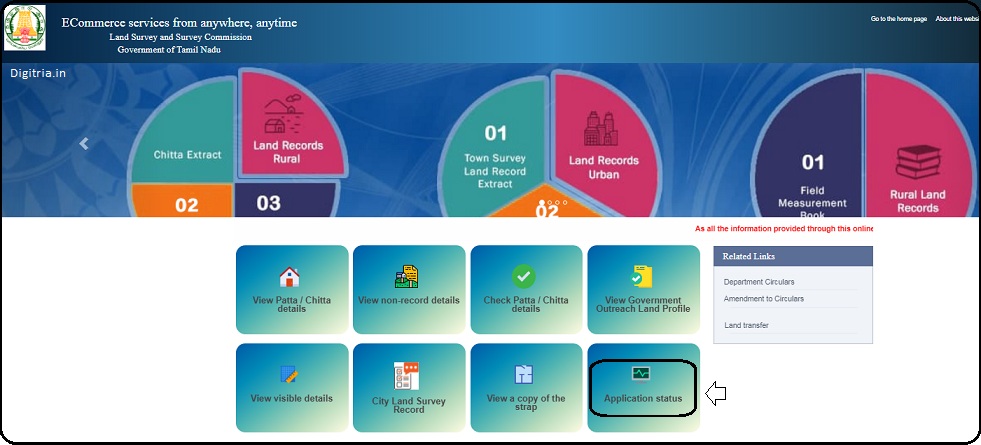
3rd step: Once you get the Application status Login page, you need to reference number, Captcha code, and track the application status by hitting the submit button.
Also Read: TN Private Job Portal
