OSSSC Group B, C, D Admit Card 2022 Exam Dates, Results
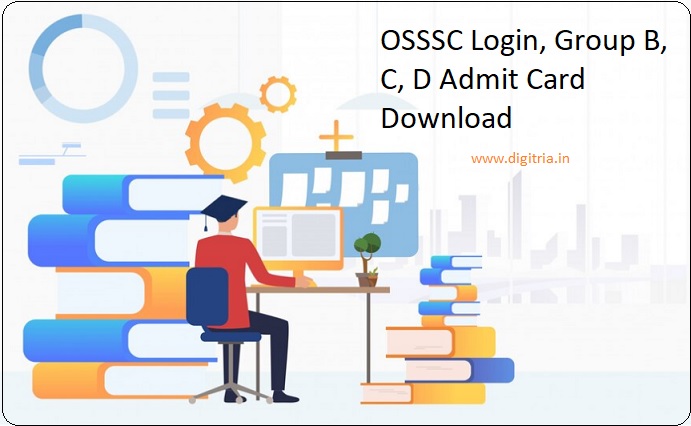
OSSSC Login: Odisha Sub-Ordinate Staff Selection Commission (OSSSC) is chaired by A.K. Meena, IAS, and additionally, three subordinates to assist him. OSSSC is a statutory body in 1994 for the recruitment of Group C, and Group B posts in the State Cadre. The government has allotted 140 different cadres of posts/services under various government departments through the Commission.
The Government of Odisha appoints the chairman and the members of the staff selection commission. The rules relating to their recruitment and in government service are framed by the Government from time to time. The staff selection’s chairman is authorized to look into the matters of the commission’s mandate and its smooth functioning.
OSSSC Login Group B, C, D Admit Card 2022 Exam Dates Details:
Vision & Mission:
1. The commission conducts the recruitment and examination under the provision of OSSSC rules, 1993. The commission members are vested to conduct recruitment, and recommend the selected candidates for General/ Technical/ Non-technical posts of Group-B, and Group C (non-Gazetted) services for different departments of Odisha.
2. The commission functions to ensure objectivity, impartiality, and accountability in the recruitment process. The commission brings about all essential changes to generate conducive good governance from time to time.
3. The OSSSC also recommends suitable manpower against requisitioned posts to the requisitioning authorities.
Check Group B, C & D Exam Results Online:
1. To download the OSSSC Groups exam Results, applicants must visit the official website.
2. Click on the Latest Notifications tab.
3. Find the link for Concerned Group C/Group D Result.
4. The Candidate must log in with application registration & Date of Birth. Then, the candidate can check the respective results.
Group C/ Group D Download Admit Card:
1. First, Candidates should visit the OSSSC Portal i.e. www.sssc.gov.in. The browser will lead it to the desired website’s home page.
2. The candidate must click on the login link. The concerned page shall get opened on the computer screen.
3. The candidates should fill in the details and download the admit card. It is advised to take a printout of the Hall ticket.
OSSSC Login to fill / submit/ view Application Form:
1st step: In order to fill out the online application, applicants should visit the OSSSC Web Portal www.osssc.gov.in and click on the Login Option.
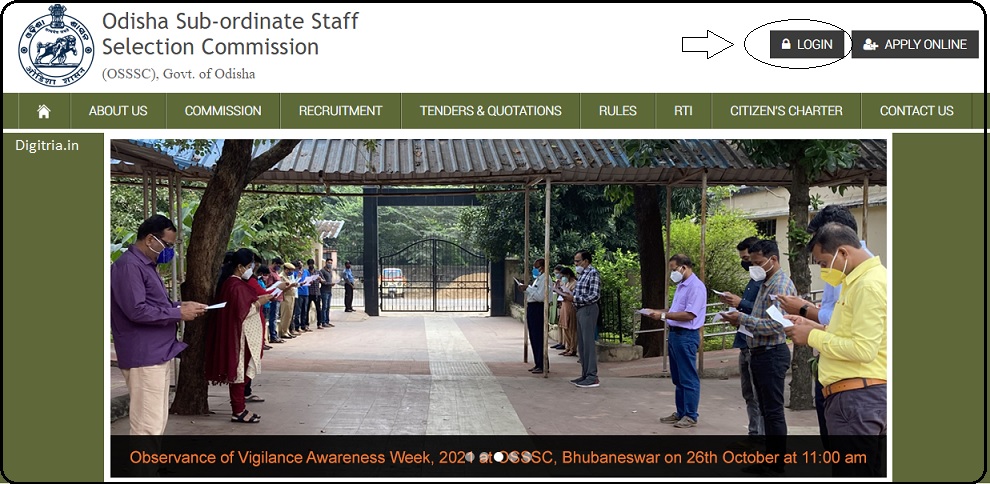
2nd step: The candidate must enter the Registered User name/ Mobile Number / Email for convenience.
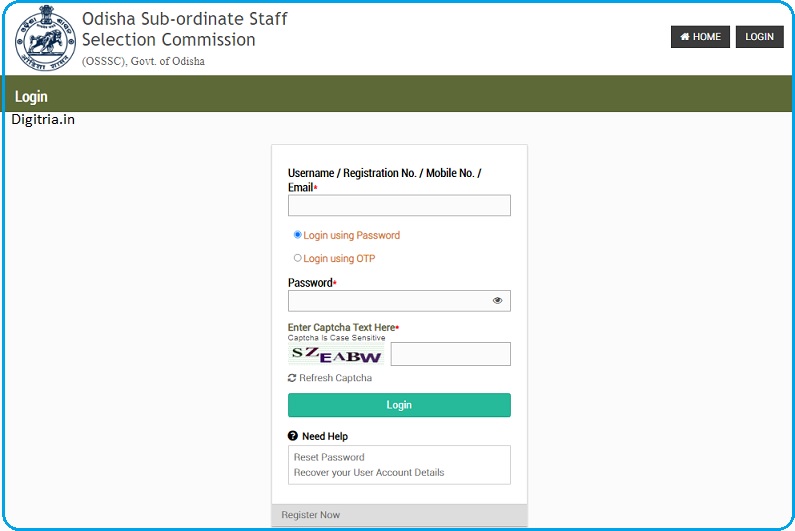
3rd step: A candidate can log in using a password or OTP.
4th Step: If a candidate wants to log in using a password, then the button must be activated.
5th step: The candidate must insert the password defined at the time of registration and enter the captcha text in the empty field.
6th step: Candidates need to click on the login button to make an entry into the candidate’s web portal.
7th step: If a candidate wants to log in through the OTP then activate the button next to the comment.
8th Step: The website shall deliver OTP to the mobile phone and the candidate must re-enter the OTP and click on the login.
Forgotten Password:
1. In case a user forgets a password then one must click on the ‘forgot user ID and Password’ button.
2. A new dialog box shall be on the screen. The candidate must enter the Username or Email ID, and enter the registered mobile number.
3. The candidate must enter the Captcha in the empty dialog box and click on the submit button. It will lead to the login page.
Also Check: Odisha e-Lectures Portal
OSSSC Registration & Application Process:
1. The applicant must enter the OSSSC web portal i.e. https://www.osssc.gov.in/Public/OSSSC/Default.aspx
2. The web portal shall open the homepage of the Odisha Sub Ordinate Staff Selection Commission. The applicant should tap on the ‘Apply Online’ button.
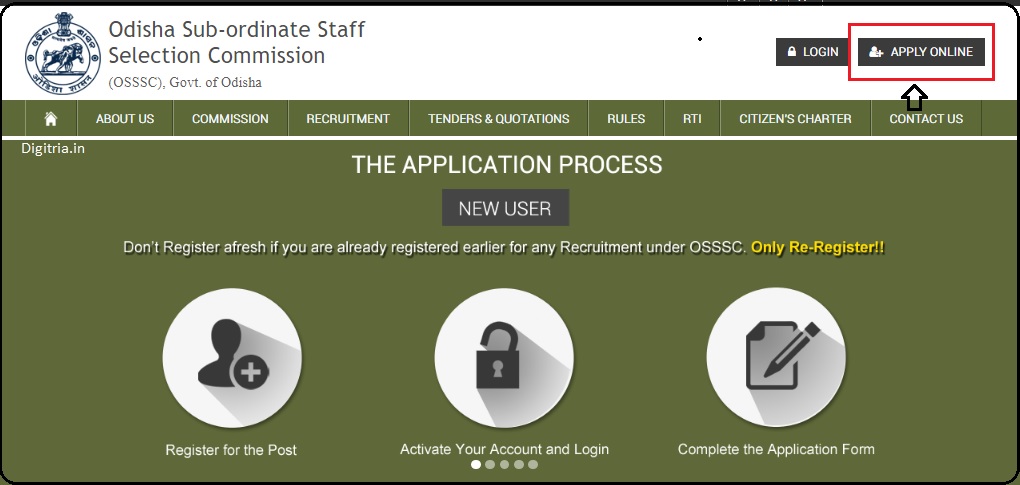
3. The web portal shall redirect to a new page ‘on-going recruitment(s) details and depending on the post for that one wants to register or one must click the ‘new user’ link. If already registered, an applicant should click on the registered user link.
4. For an applicant who clicks on the new user link it will take to the instruction page.
5. The applicant is instructed to read the instructions carefully, click on each box, and then click on the proceed to registration button.
6. After clicking the ‘proceed to registration’ button, a pop-up will appear, then the applicant must click ‘OK’ to continue.
7. Next, the applicant must provide an email ID, mobile number and then click ‘proceed’ to continue.
8. The web portal shall send OTP to the email and mobile number for validation, and the applicant must click ‘next.’
9. The web portal shall open the registration page and the applicant must tick the applicable ones.
10. The applicant must enter the user name and then click the ‘check availability’ button for the username validation. If the username is available then it shall display as username available for registration.
11. The applicant must select the post and arrange it as per the preferences.
12. The applicant must fill in the fields, provide a password and confirm the password field. In addition, the applicant must signature and thumb impression and provide Captcha as mentioned in the image, and click on the ‘preview’ button.
13. The applicant is cautioned to scroll the content and then click the submit button. After submitting, a PDF file of the registered details shall be generated on a separate tab.
14. On the popup dialog menu, click ‘Go to login‘ it will redirect the candidate to the ‘Login Page.’ After entering the login page, the candidate must use the username, password, captcha and click on the ‘login button to enter the candidate’s web page.
Also read: HRMS Odisha Login
