RESS Salary Slip online AIMS Portal App for Railway Employees

RESS Salary Slip: The Indian Railways has come up with a new Programme for the Central government Railway Employees to provide the Salary Slips through their web portal.
The Railway Board has implemented a new platform to digitalize the payslips Online. Every month, the employees of Railways will get the Payslips through the AIMS Portal. The Official website of the AIMS web portal is https://www.aims.indianrailways.gov.in/.
The main aspect of this AIMS Portal is to provide the monthly base pay slips for Railway Employees throughout India. The Indian Railway financial Department has launched this new portal for Central govt railway employees and staff.
In this article, we have shared complete aspects of Railway Employee needs and the step by step process to get the RESS Salary Slip through the AIMS Authorised website. So, Employees of the Railway Department who want to obtain month-wise RESS Salary Slips online must register themselves by following the instructions which we elaborated below.
RESS Salary Slip AIMS Portal Download:
The Financial Railway board has not only launched AIMS Portal but also has developed RESS Salary Slip mobile application to download the monthly payslips through the AIMS Railway portal. Beneficiaries who are required to avail of this service can use the AIMS portal and get Salary Pay Slip.
The Process to register at AIMS Portal:
1st Step: To register yourself through the AIMS Railway Portal, the employees of Railways will have to reach the official website i.e. https://www.aims.indianrailways.gov.in/.
2nd Step: Then, you will get four options on the screen.
They are:
- Accounting Information and Management System
- Employee Self Service
- RESS Mobile App
- Supplies Bill Status
3rd Step: From these 4 options, beneficiaries must click on the Employee Self Service link and open it on the fresh tab.
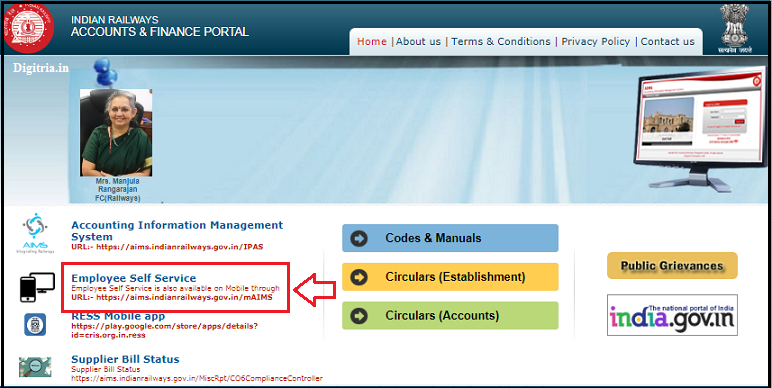
4th Step: Then, employees will get a login page on the screen. You need to hit on the New use Registration link and start to provide the details such as Employee Number, Mobile Number, Email ID, Use name, Password, Re-enter Password.
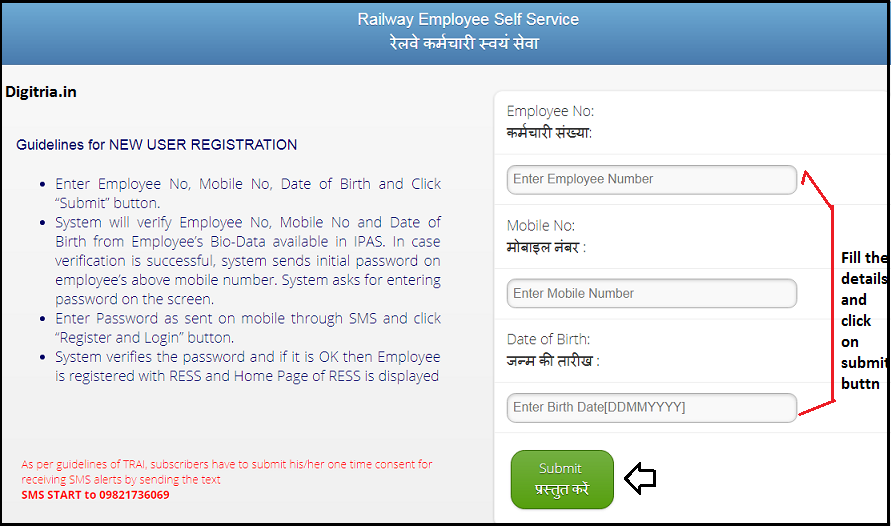
5th Step: Finally, click on the Submit button. After hitting the Submit button, you will get the activation link to the registered Email ID.
6th Step: Beneficiaries must active the link which is delivered to the registered Emil ID and log in to the AIMS Railway portal. Download your Payslips from the AIMS Portal month wise.
How to register AIMS Portal Via SMS?
Beneficiaries will have one more option to register themselves without using AIMS Portal. You can send the SMS to the below-listed Syntax and enroll yourself via SMS.
- Send SMS “ START” to 09821736069
The Process to Install the AIMS RESS Salary Slip Mobile App:
1. To Install the Mobile application of RESS Salary Slip must open the AIMS Railway portal which is https://www.aims.indianrailways.gov.in/.
2. And, Click on the link of RESS Salary Slip.
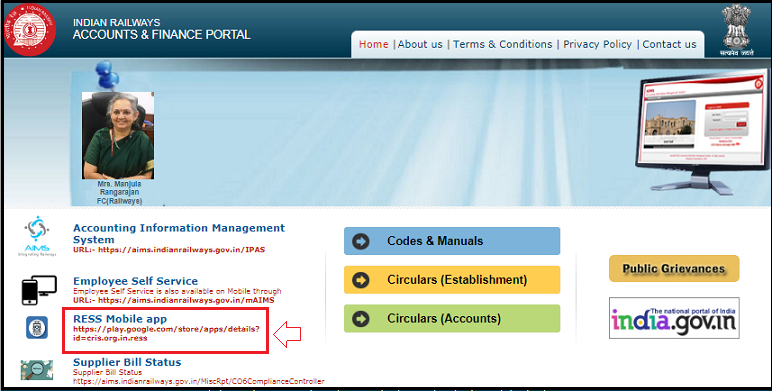
3. Hit on the Install Button and download your payslips by registering yourself through the Mobile application.
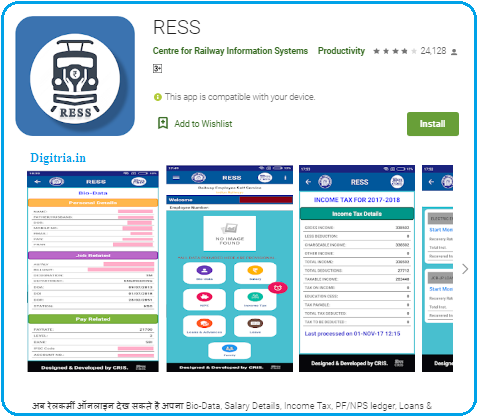
Overview:
| Name of the Programme | RESS Salary Slips |
| Name of the Article | Railway Employee Pay Slips |
| Official website | www.aims.indianrailways.gov.in |
| Mode of application | Online |
| Portal Launched by | Indian Railway Financial Department |
| Name of the Department | Indian Railways |
| Eligible Beneficiaries | Employees of Railway |
| Category of the Post | State govt Scheme |
Also Read: CRPF Salary Slip Login Online
Helpline Numbers of AIMS Railway portal:
- Helpline Number: 08130353466
- Email Id: aimshelpdesk@cris.org.in
- Contact Hours: 9:30 AM to 6:00 PM
How to track Supplier Bill Status via AIMS Portal India Railways portal:
1. To know the Status of bill Suppliers, employees must check the AIMS Railway Official portal.
2. Tap on the link of supplier bill status and view it on the new window.
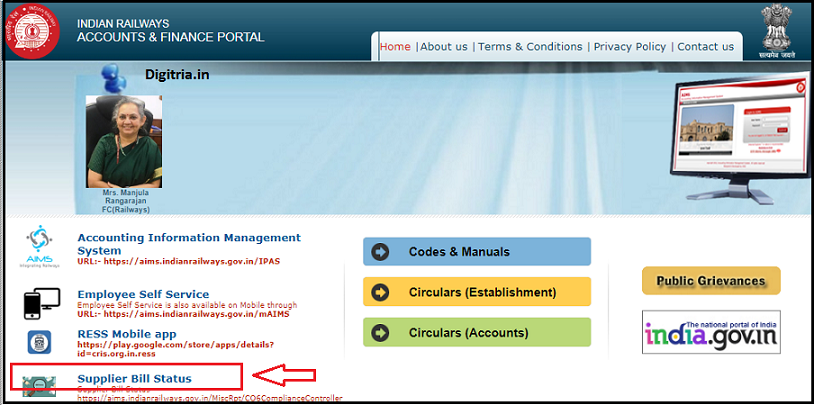
3. Select Railway, date, and hit on the Go option.
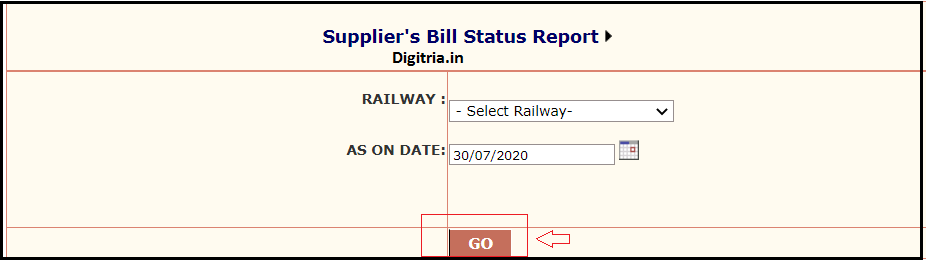
The Process to recover AIMS Portal password:
1. Go to the Indian Railways Accounts & Finance portal i.e. https://www.aims.indianrailways.gov.in/.
2. And, view the link of Employee Self Service on the new page.
3. Click on the Forgot Password link to recover the password from the AIMS portal.
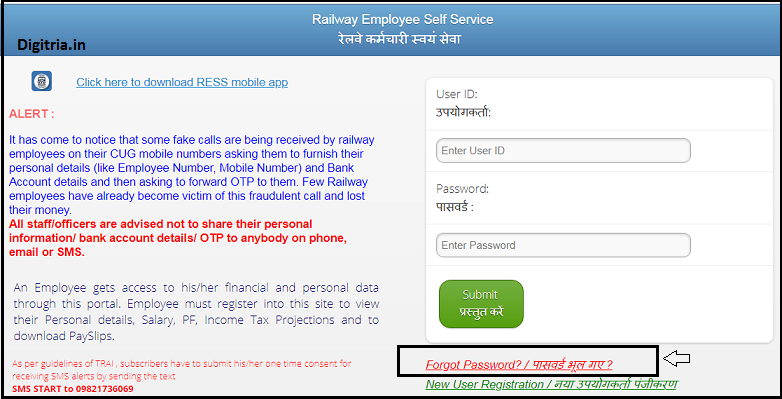
4. Then, Employees must Enter User ID, registered mobile number, Date of birth, and click on the submit option.
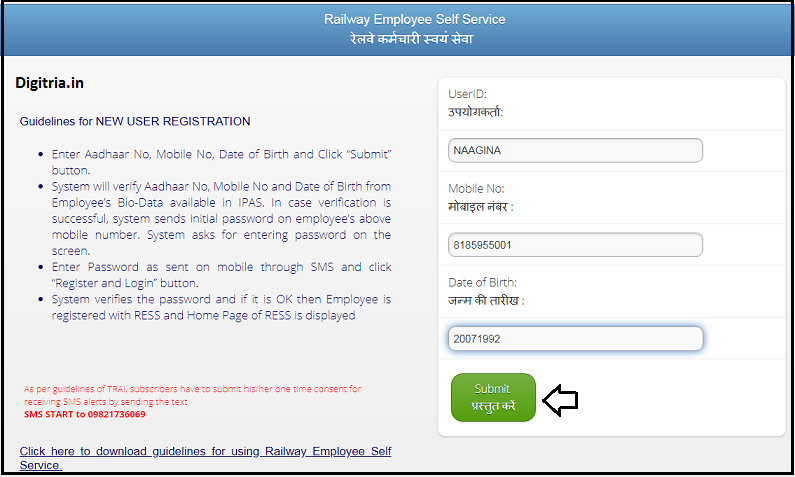
5. The Beneficiaries will get a recovery password link to the registered Mobile Number. Employees can hit on the link and Generate a new password.
Also Check: IREPS Login Portal

how can I upload my photow in hrms app
Please go through the Profile Settings and make sure to upload the Photo.