SDE Student Portal Login 2022 Exam Registration Portal, Results

Sde Login Student Portal is https://sde.keralauniversity.ac.in/sdestudentregn/student/login. The University of Kerala Students can log in to the SDE portal using the Candidate code and password. Kerala University has launched the Exam Registration Portal for the Students to obtain the exam Results semester-wise and marks sheet.
Sde Login 2022 Student Portal www.sde.keralauniversity.ac.in
Genesis/Objectives:
The University of Kerala was the promulgation of the Maharaja of Travancore, and the University transformed from the University of Travancore to the current stated ones. The University of Kerala is said to be the sixteenth one in the country. Sir C.P Ramaswamy Ayyar, the diwan of the state became the first Vice-Chancellor. Began in 1976, this institute of Distance Education has pioneered teaching and is a highly classified research training center. Distance education has been founded to meet the objectives as listed below.
- Extending education to the disadvantaged sections that comprise women and senior citizens.
- The university is continually making knowledge updates and encourages diversification to promote career advancement.
- Enhance training for students in soft skills and technical skills.
- The faculty and staff are driven by human resource development skills.
- The University is triggered by a passion to make learning an enjoyable experience for a lifetime.
University Best Practices:
1. The University conducts the best practices and they can be listed in this manner. The University uses SMS alerts and keeps students informed on PCP, SLM, Assignments, and examinations.
2. Conducts the induction program for students of all branches at the beginning of the first semester.
Study material distribution:
University uses the channels over the Internet like the Youtube channel of SDE, https://www.youtube.com/c/SDEPadasala, and the University channel https://www.youtubecom/c/KUPadasala.
The University issues authority to faculty to prepare study material videos like recording, editing, and uploading academic videos.
The SDE is equipped with a multidisciplinary automated library and students and researchers other than Kerala University are permitted to participate in and share the multidisciplinary library. The University maintains an eco-friendly environment, provides free WiFi facilities to students, and campus cycling facility.
LMS Kerala University Student Portal ‘ Create New Account’:
1st Step: The Student should visit the University of Kerala’s official website i.e. https://lms.keralauniversity.ac.in/login/index.php and click on the create new account option.
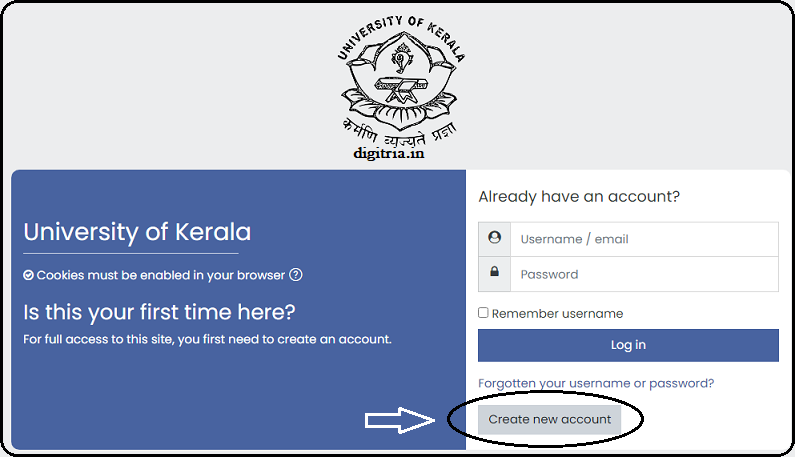
2nd Step: The Students will get the New Account form on the screen.
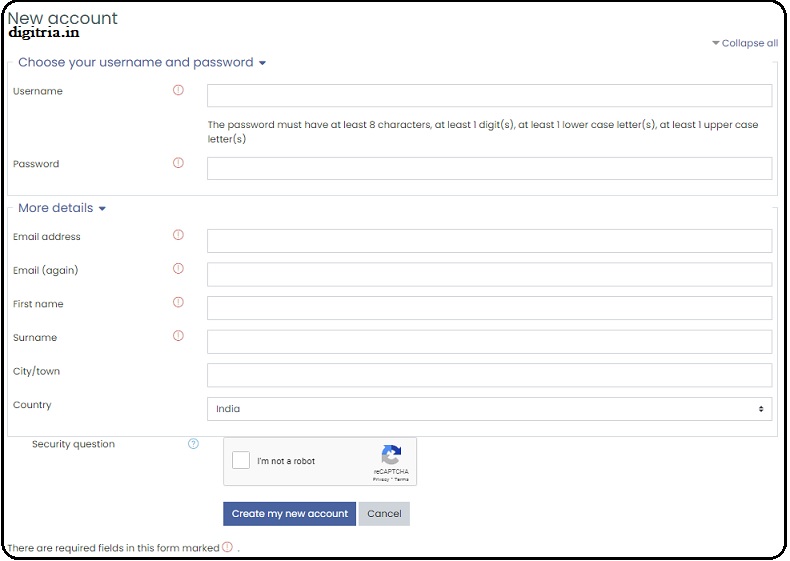
3rd step: The Students should choose a username and password. Further, progress to enter the more details.
4th Step: The more details include email address, email (retype), first name, surname, city/town, country, and answer the security question, click the I’m not a robot box. Then, click the ‘create my new account.’
5th Step: Hence, the student must validate the registration link sent to the registered email, and thus the registration is complete.
SDE Login Student portal:
For students who have already established an account with the University of Kerala web portal then can make a direct entry by executing the login credentials.
1st Step: Visit the web portal https://sde.keralauniversity.ac.in/sdestudentregn/student/login and enter the username/email and password. Click the ‘remember username box, if preferred.
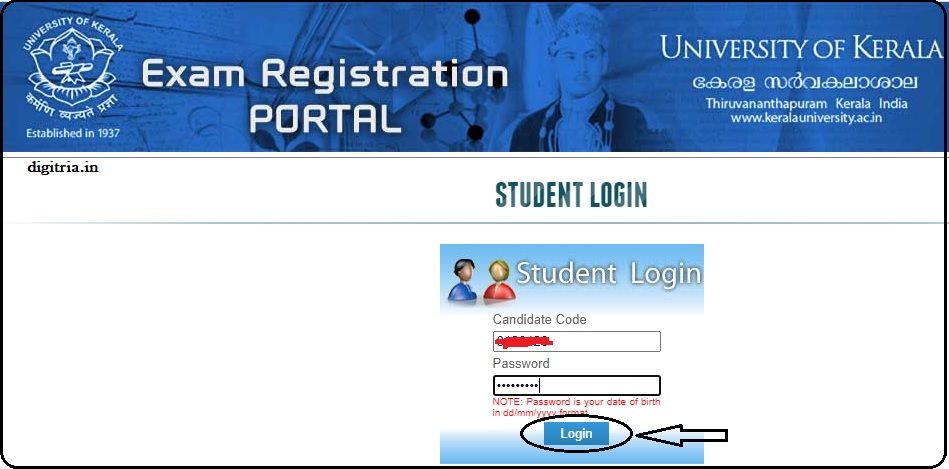
2nd Step: The student must click the Login button.
Forgotten Your Username or Password:
1. In case, a student forgets the password or username, one must submit the username or email according to the student’s convenience.
2. The student must insert the email address and click the search button. The web portal shall provide the instructions and the student must obtain the password accordingly.
Eligibility & Fee: The school of Distance Education has released a format that defines the name of programme, eligibility, and fees for the programme.
Functionaries of Examination Cell:
1. Examination cell is the most important segment of the university, and in Kerala University the examination process goes digital. It includes pre-examination enrolment, university examinations registration process, and obtaining the scorecard after examinations.
2. The university has given permission to two hundred and fifty affiliated colleges spread across Thiruvananthapuram, Kollam, Alappuzha, and parts of Pathanamthitta. All colleges shall submit the student’s registration details, and access to download hall tickets over the Internet.
3. In the University of Kerala portal one can find features that allow the colleges to compare their candidate’s performance in the University examinations. The analytics are defined based on the college wise and course wise performance.
4. The examination portal issues important information and it publishes essential forms such as fee details on different courses and important downloadable forms essential in the part of online procedures.
Result Analysis Examination of Semester End College-wise/ Result-wise:
The University of Kerala makes result analysis compulsory and a separate webpage has been established for it. On the page of the result analysis, two important links are made available. One is Result analysis and another one is Pass Analysis.
In result analysis: On this page, after the declaration of the examinations, the results are released on the basis of branch-wise, and college-wise.
Pass Analysis: It directly explains the pass percentage for courses or colleges over a period of time or the chosen year. The result page conducts analytics that makes affiliate colleges compare one another’s performances branch-wise, semester-wise, and session-wise. It can be generated by the click of a button. The graphical representation of the obtained details can one help in understanding the performance level of the college/ colleges and the overall performance of the University.
Grievance Cell for Students at KeralaUniversity:
Kerala University has a grievance cell and students’ queries are answered here. Dr. Shaji A, the professor provides full technical, and educational information on academics and the professor can be contacted at 91 8129977026 (m), email: shajideepam@gmail.com, for technical queries, one can contact at sdetechnicalhelp@gmail.com.
Also Check: KSEMP Login 2022
