SEBA Soken English App Login 2023 SEBA Teacher login app 9 & 10th Class
SEBA Login: Education Minister Mr. Ranoj Pegu of the Assam Education Board has arranged an app for the Board of Secondary Education to benefit the students of the 9th and 10th standards. The teachers of the 9th & 10th classes are supposed to download the SEBA app on their mobile handset and operate to teach, guide, and assess the performance of the enrolled students.
You can have a complete picture of the activity on the official web portal www.sebaspokenenglish.com. Likewise, you can gain access to the app and it is made available on the Google Play Store Android users can make an easy download and install it on their Android smart mobile handsets. It can be operated over the website at www.sebaspokenenglish.com
SEBA Login Education Apps | Internal Assessment of 9/10 Class Students
1. Spoken English plays an integral role for the students of the 9th and 10th classes. Spoken English carries an internal assessment for 10 marks, the remaining 90 marks complement as a theory in the year-end final examination.
2. Teachers shall conduct online unit tests (in June for 5 marks), half yearly exam (in September for 10marks), 2nd unit test (in November for 5 marks), pre-board exam X class (in January for 10 marks), and Annual Examination for Class IX ( in February for 10 marks)
3. Important Note: The spoken English app has been put to practice to evaluate the student’s performance doing Class X from the academic session 2022-2023 and likewise evaluation for Class IX students shall begin from 2023-24. The spoken English teacher’s app is held by the English teachers and beneficiaries are the students of Class X and Class IX from the next academic year.
Specific Features of Spoken English App
1. A student can improvise listening skills by utilizing the text-to-speech mode and every conversation will lead to 5 questions that reinforce the learning abilities.
2. The student can learn better pronunciation by switching over to the listen-to-speak repeat practice sessions. The app shall judge your speaking skills and provide you with instant suggestions.
3. Every day, you will be taught one word and this will help you register a word in a simple manner. Each day, at the end, you will be asked to answer a quiz that enables you to revise the learnt ones.
4. Gamification is the process wherein you will be exposed to the leaderboard every week and you will be awarded more points on learning more, and answering quizzes correctly.
5. Adaptive learning is the process incorporated to make you learn more. You can practice and improve your English learning skills proportionately.
6. You need to go through the comprehensive content for 10 to 20 minutes a day. You can utilize the website services as well.
Features in Teachers’ App
1. Functionally, this education app can be called a Teacher’ app because the teachers can utilize the teaching material, and conduct class tests.
2. Teachers can obtain access to the study material, quizzes, and content in a convenient way. You can attend the class test over their teacher’s mobile phones if a mobile is unavailable with you.
Dashboard Features of SEBA App:
1. After seeking access to the SEBA app from the Institutional heads, teachers shall be directed to the dashboard.
2. The dashboard comprises modules like a teacher registration system, student activity tracker, detailed statistics, and exam deployment.
3. In the teacher registration system, teachers can get registered and then provide access to the students.
4. Student activity tracker keeps a record of your activity and enables you to track your performance.
5. The app allows the user to generate a detailed statistical analysis based on the available data on the app.
6. A teacher can create a live examination for you by selecting MCQ in a questionnaire.
SEBA Teacher Registration at sebaspokenenglish.com
1. A teacher must enter the web link address https://www.sebaspokenenglish.com/teacher and then reach the teacher login panel and click on don’t have an account? Register now link.
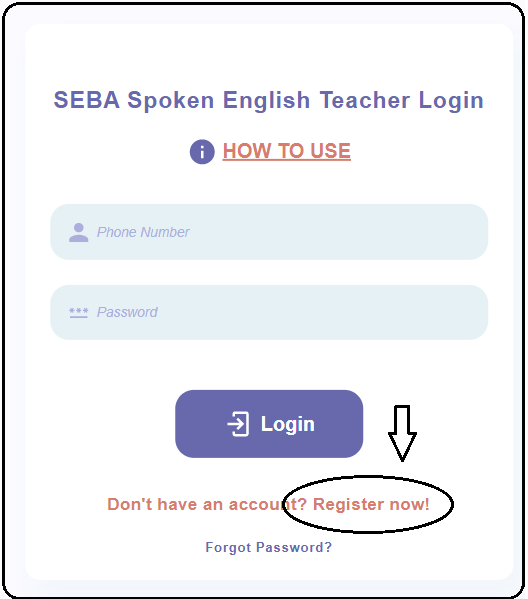
2. The teacher must enter the name, phone number, email, SEBA school code, and Chosen password. After checking the filled-in fields, the teacher must click the send OTP Option and Enter the obtained OTP from the mobile handset then click the Register button.
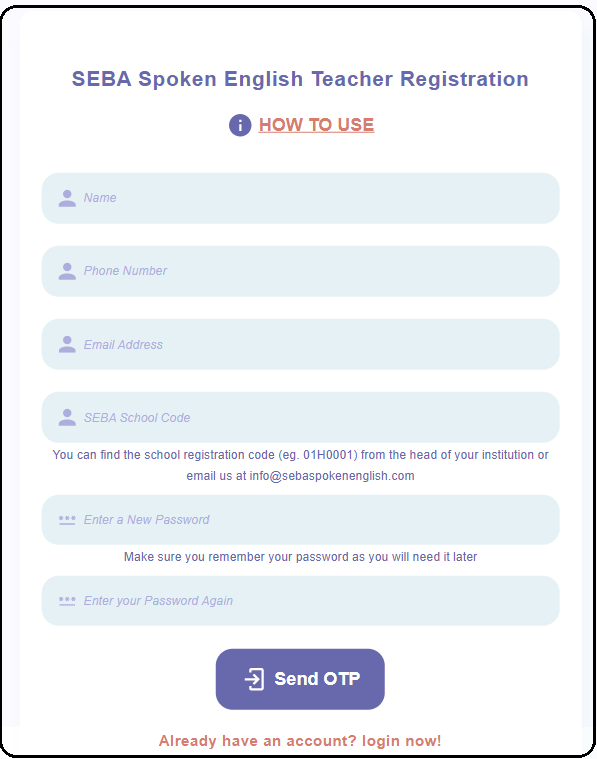
The teacher Forgot Password:
1. The teacher must click the forgot password link, enter the registered phone number, new password, and re-enter the password and click on send OTP.
2. The teacher must enter the OTP, and click the Reset button after that it will display a new password successfully set.
SEBA Teachers Login at sebaspokenenglish.com:
1st Step: The SEBA Teacher should go to the SEBA Spoken English web Portal https://www.sebaspokenenglish.com/ and click the Teacher Login Option as shown below.

2nd Step: Teachers will have to enter the registered phone number, and password/ new password and then click the login button.
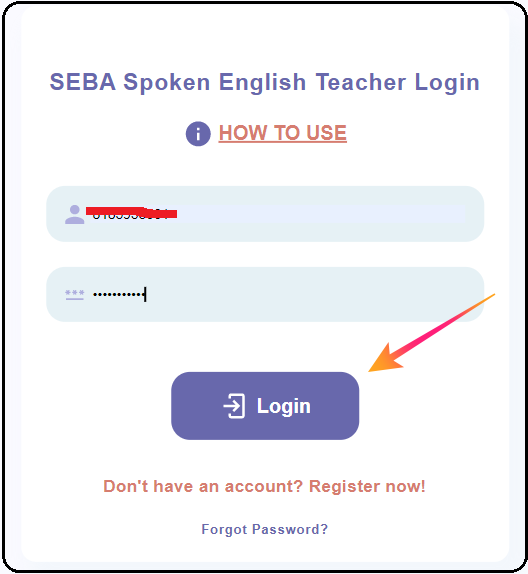
Also Check: HRMS Assam Teacher Login Portal
