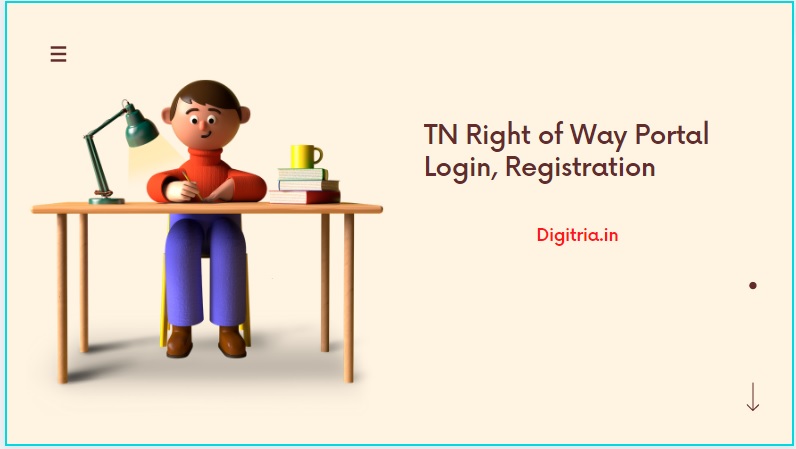
TN Right of Way Portal: The government of Tamil Nadu launched a scheme ‘TN Right of way Portal to benefit telecom operators. The benefits can be obtained on Window Application for RoW and the Mobile Tower. The official website for the private job portal is www.row.tn.gov.in. The entire process of registration is online.
The right-of-way portal renders an exclusive service to beneficiaries (telecom operators) in managing their mobile tower set up either above the ground or on the building. The Right of Way web Portal serves in laying the fiber optic cable be it above or under the ground. It sets up a single-window application for RoW and Mobile towers.
The government of Tamil Nadu has designed a host of services, in a way, the beneficiary can telecom service provider, internet provider (TSP/IP) in a transparent manner. The portal provides an application for multiple roads in a single application.
Tamil Nadu Chief Minister Sri. Edappadi K. Palaniswami Garu has launched this web Portal to improvise the telecom infrastructure in the state on 24th November 2020. The platform shall provide ease of doing business for the telecom operators.
TN Right of Way Portal 2022 Login Registration
Salient Features:
1. Telecom and infrastructure provider companies can utilize the services from the Tamil Nadu government portal in a hassle-free manner. Further the portal’s access is provided to the district collectors to monitor the telecom activity.
2. Beneficiaries can use the portal for services such as optical fiber cable, and tower construction to seek approval of TSP/IP.
3. The new guidelines established over the Tamil Nadu web portal shall be a game-changing act, it will bring about a new turn in the cabling of telecom towers. The existence of the portal makes it a stronger interactive field between the applicant/beneficiary and the portal services hence the call drops can be brought down to a minimum.
4. The nodal officer of the Tamil Nadu government plays a pivotal role and performs the functionaries as per the Indian Telegraph Act. They do remain vigilant through the process of licensing and functioning as service providers so as to make the applicants/ beneficiaries follow the listed guidelines.
5. The guidelines are strictly imposed and beneficiaries are ought to adhere to the impositions because the improper positioning of cables can lead to dire consequences due to radiation of waves.
6. In short, the Mobile towers should be set on the Ground & the fiber optic cables can be built underground or above the surface. It is one example of the strict guidelines of DoT.
Also Check: TAF COP Portal Login
Eligibility Criteria:
The applicants must be a domicile of Tamil Nadu in order to apply for a tower and cable installation.
TN Right of Way Portal Login Procedure:
1st Step: The portal provides access to four different utilisers, and they are Officer Login, Admin login, DoT login, and TSP/ IP login. However, a beneficiary can log in in this manner.
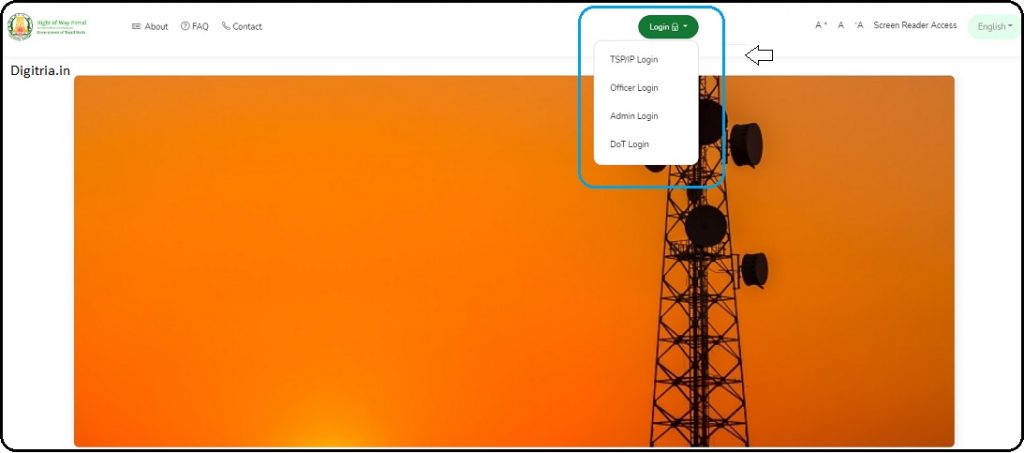
2nd Step: The beneficiary can make a login by clicking the login button on the tab and then further selecting the TSP/IP login link to enter the login page.
3rd Step: On the login page as titled TSP/IPO login will have columns for filling. The user must mention username, password, and type in the number on display in the box and then click on the login button.
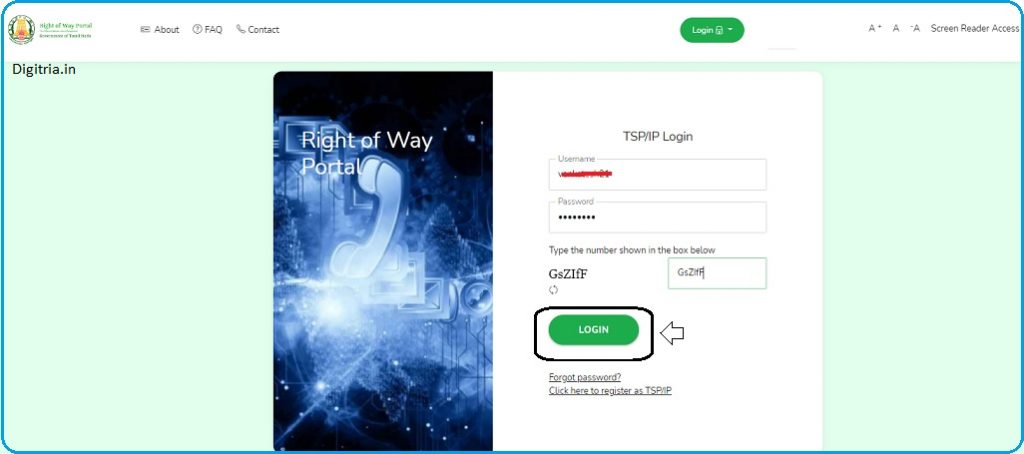
4th Step: Below the login button, the web page provides two links: forgot password, and click here to register.
5th Step: In case a beneficiary forgets the password then one must click on the forgot password link and proceed further. Else, a fresh applicant (beneficiary) must click on the ‘Click here to register as TSP/IP’
Forgot Password:
1. On clicking the forgot password link, the web page will redirect to a new webpage: https://row.tn.gov.in/#/user/forgot-password/agency.
2. On the web page, below the forgot password title, the beneficiary must fill in the registered email. and click on the reset button.
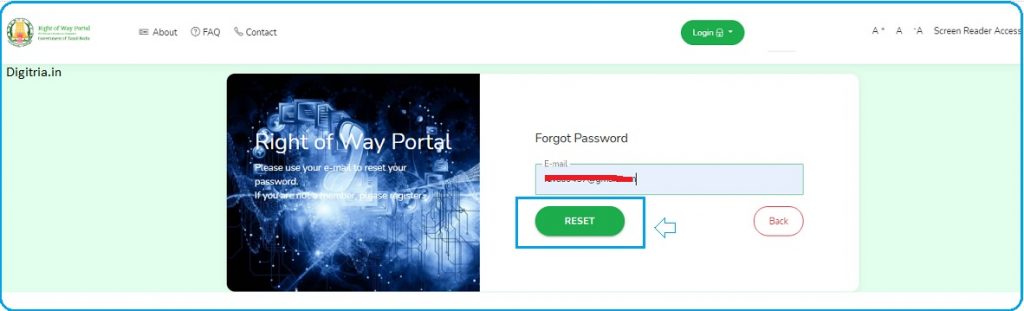
3. The web portal shall send the instructions to retrieve the password to the email. The beneficiary must follow the detailed procedure to retrieve the password.
Right of Way Portal Registration Process:
1st Step: To register on the right of the way Tamil Nadu portal, applicants must visit the official portal i.e. https://row.tn.gov.in/#/user/home.
2nd Step: Once you get the home page, applicants should scroll down the page and click on the Register Now option.
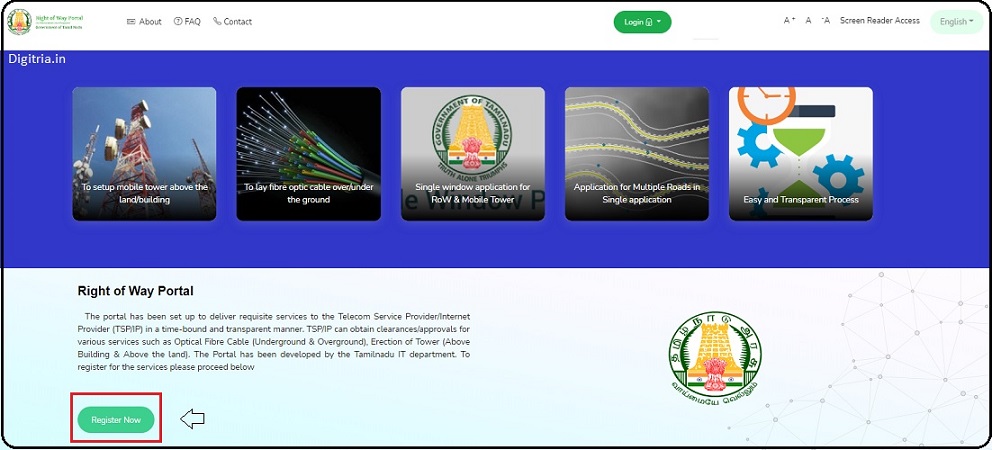
3rd Step: The applicants must register every column marked in ‘red Asterix.’ The columns that are to be filled belong to ‘Agency details’ and ‘authorized personal details. After completing the filling of details, at the bottom end, tick the box that addresses the terms and conditions of the right of way portal.
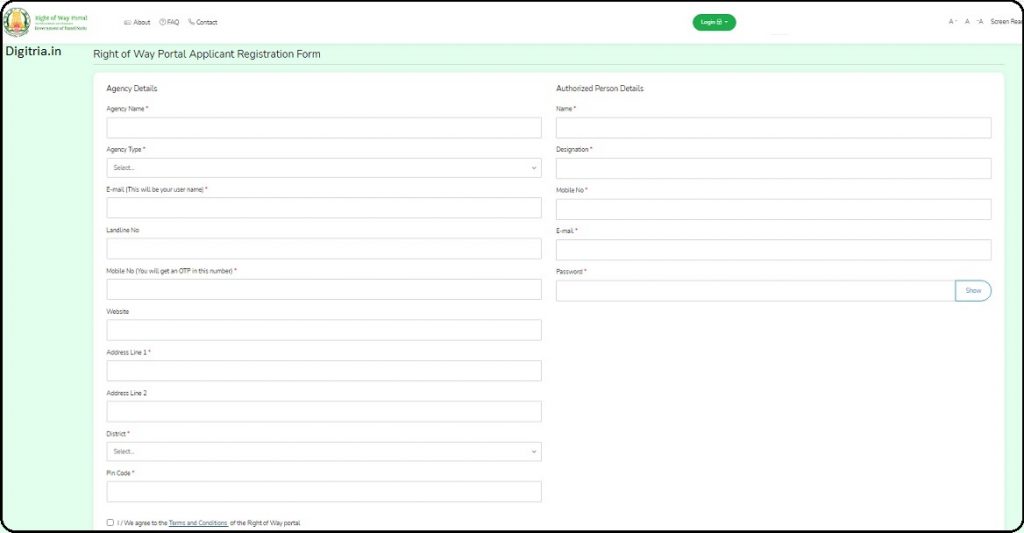
4th Step: The applicants must click on the ‘register button to complete the registration process.
Proof of Documentation at www.row.tn.gov.in:
A beneficiary can apply for the tower then one has to prove themselves to be a domicile of Tamil Nadu, and also an identity proof. The applicant must upload relevant documents such as voters’ identity cards, Aadhaar Card, or driving license that shows legitimacy.
Important Note:
The government of Tamilnadu allows applicants to apply online through the portal for the telecom operators’ profiles anytime from anywhere. In the commissionaire system, the commissioner and in the district level, the district collectors shall approve/monitor the process. It does involve verification of application to the issue of telecom operator licenses, etc. Applicants can contact any of the mentioned phone numbers: 91-44-24320124, +91-44-24333015, +91-44-24330612.
Also Check: Tamil Nadu Private Job Portal
