TNEB Reading Details (eb) TANGEDCO Online Bill Payment app View Bill Status
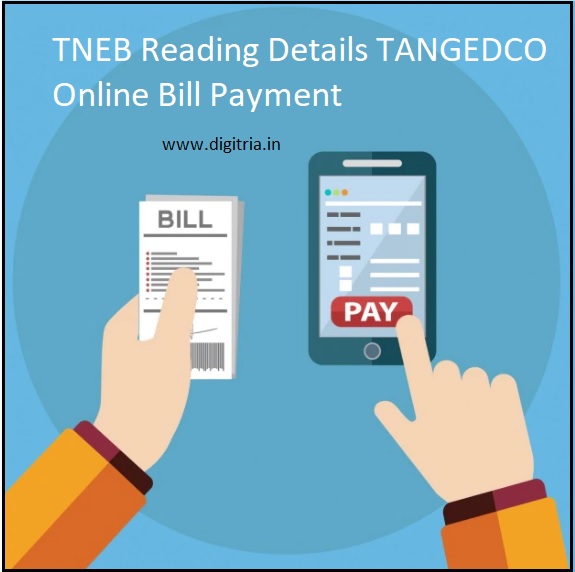
TNEB Reading Details: Since 1st July 1957, the Tamil Nadu Electricity Board came into existence and continues to be a major service provider. It has become the energy provider and distributor and now it comes under two subsidies. As the energy provider, the activities are undertaken by Tamil Nadu Transmission Corporation Ltd., and the distribution system is managed by Tamil Nadu Generation and Distribution Corporation Ltd.
The TNEB was restructured on 08.10.2008 as per the G.O. 114. The two subsidiary companies have been formed as per the mandatory rule defined in Electricity Act 2003.
The Electricity Board of Tamil Nadu presents a unique method to access the online data on electricity meter reading information. The below article defines the bill status of consumers. The bill reading online method is to be identifiable for the consumer’s preference.
Tamil Nadu TNEB Reading Details:
1. To check the Eb Reading details on the Tamil Nadu TANGENCO Portal, users must visit the link i.e. http://tneb.tnebnet.org/newlt/menu3solar1.html.
2. The users will reach the ‘Account Summary Page.’
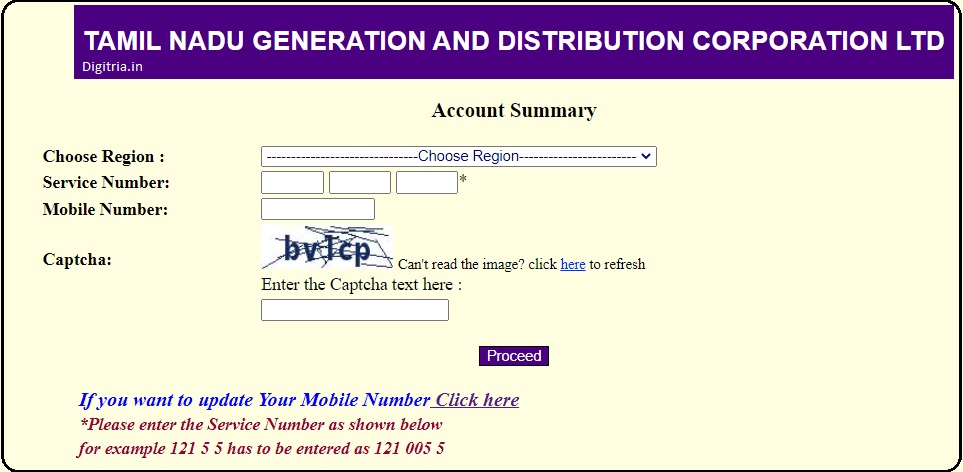
3. The user must choose the region of TNEB to which one belongs to and enter the TNEB service number as well as the Mobile number.
4. Once you enter the details at the Tamil Nadu Electricity Board eb reading page, the user must hit on the submit button and check the TNEB details that appeared on the display.
TNEB Consumer Bill Status:
1st step: To track the Tamil Nadu EB online Consumer bill Status, users must visit the link i.e. tneb.tnebnet.org/newlt/consbillstatus.html
2nd step: On the TANGEDCO Bill Status web page, Consumers must choose the Region one belongs to from the dropbox, Service number, Registered mobile number in the sequence.
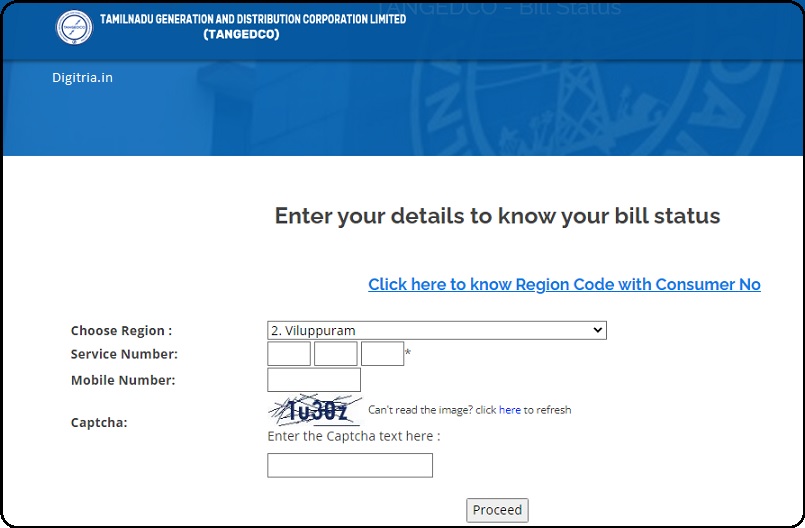
3rd step: In case, a user fails to remember the Consumer number, then click the link to know the region code.
4th step: The user must enter the image in the Captcha text and click on the proceed button. On the upcoming page, the web portal shall display the bill status.
5th step: The web page provides an option to update the mobile number and it can be done by clicking on the hyperlink.
Mobile Number Registration:
1. If the user wants to update the mobile number through the TANGENCO portal must visit the direct link i.e. https://www.tnebltd.gov.in/mobilenoentry/
2. The user must enter the service connection details such as selection of the region, service number, transaction receipt number, mobile number, and then click on the register number button.
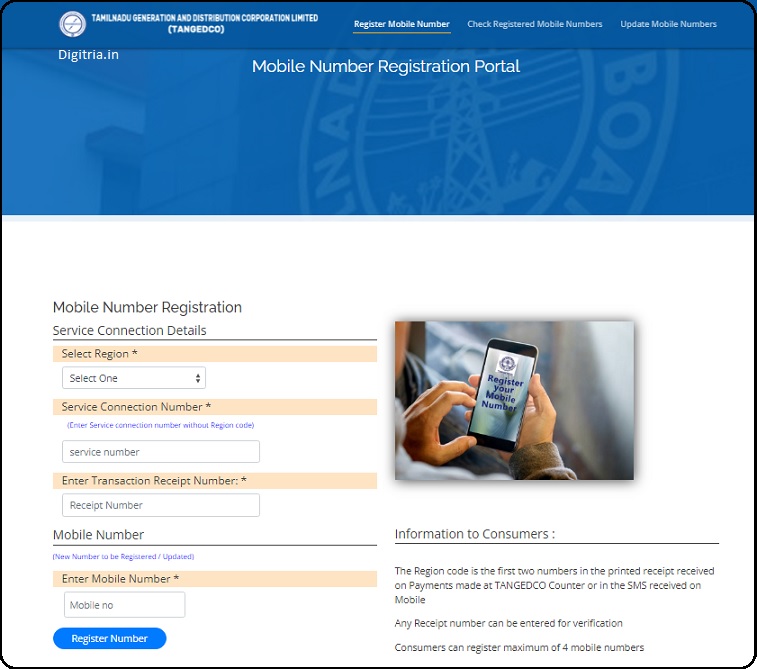
Note:
1. The electricity service provider issues a printed receipt on making payments at TANGEDCO counters. It can also be found on the SMS in the mobile. To pick the region code from the printed receipt, the user must pay attention to the first two numbers.
2. The user can insert the details of any receipt number for verification.
3. A consumer can enroll up to four mobile numbers on the meter subscription.
To Update the Registered Mobile:
1. To update the additional mobile numbers (with the existing registered mobile numbers, one must follow the process.
2. Enter the mobile number and then enter the service number that includes the region code as well.
3. Click the Submit button made available on the update mobile numbers web page.
View the Registered Mobile Numbers:
1. A consumer (user) can view the additional mobile numbers added if any.
2. The user must enter the mobile number and then enter the service number along with the region code. Then, click on the submit button.
Do’s & Don’t to Low Transmission Electricity Consumers: The consumer who seeks the services from the TANGEDCO transactions can make bill payments through the BBPS menu.
EB Reading Payment Channels:
LT electricity bills can be paid through several channels such as TANGEDCO section office counters / Post Offices/ Bank Counters/ ATM Collection, Netbanking, Payment Gateways like BHIM/ UPI and etc. Besides making payments through the official website, www.tangedco.org, The consumer must not aid unauthorized agents / mobile apps/any other websites to make non-payment of the EB bills.
TNEB Reading too High Consumer Must approach:
If a consumer observes TNEB electricity bill reading is higher than the usual. Then, the consumer can submit a request to the electricity board to address the complaints/ Grievances.
1st step: Open the browser, insert the website: tnebnet.org/awp/login, and click on the search button.
2nd Step: The website shall redirect to the login page, and on the page, one can find a source of external links.

3. The consumer must click on the grievances/complaints.

4. It shall lead to a new portal i.e. cmhelpline.tnega.org/portal/en/home. The consumer can track grievances, file a grievance, through an official login.
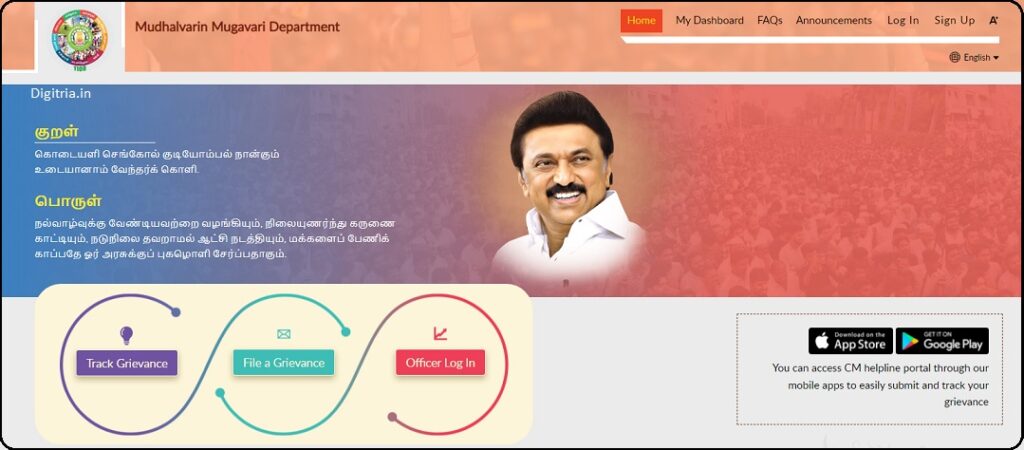
- CM helpline Portal is an integrated and convenient public grievance redressal platform, and here one can get:
- File and track the grievances on government services, schemes, civic issues.
- The consumer can file grievances through channels like web portals, mobile apps, e-mail, Twitter, and Facebook.
- The consumer can ask questions on the upcoming issues, grievances, give suggestions, and view announcements for the CM.
TNEB Customer Care Service Rectify Wrong Bills: To seek quick redressal on the complaints such as wrong bill payments, a consumer can make a call to the TANGEDCO customer care service.
The toll-free numbers are 044-28521109 /044-28524422/ 9445850811 (Whatsapp).
Also check: TNEB Login
